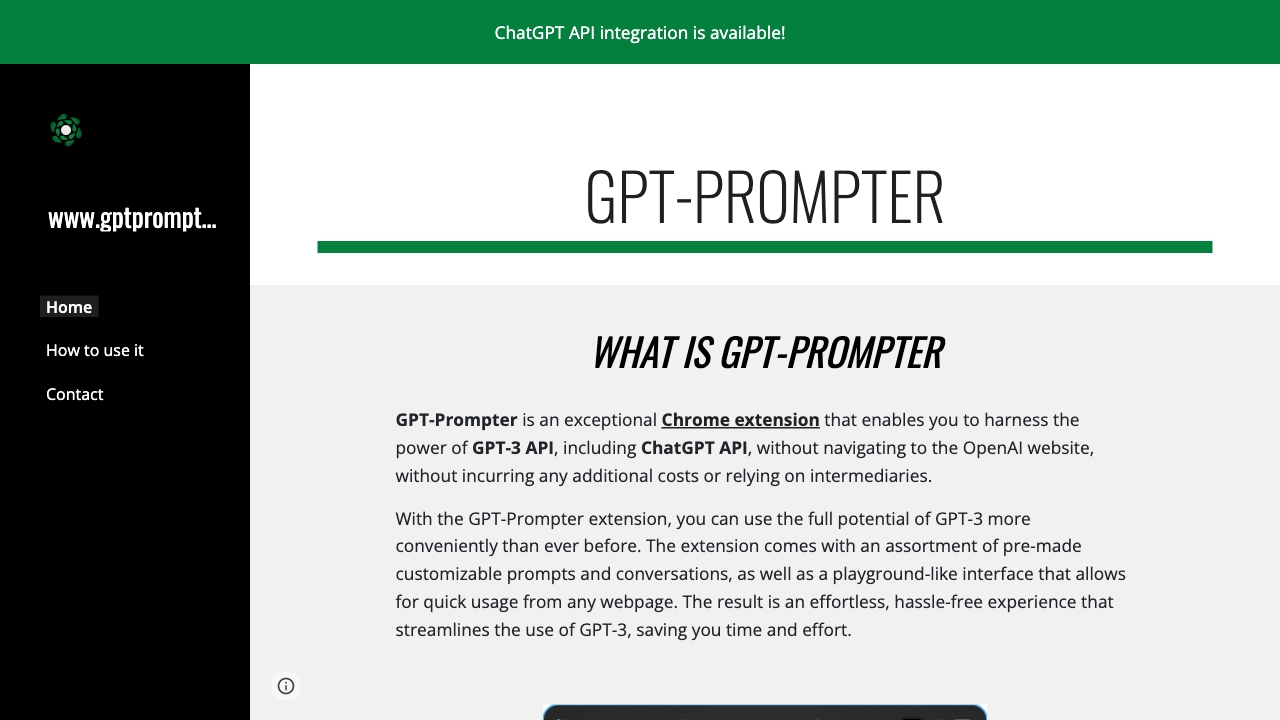
GPT-Prompter
An Easy Way to Use GPT-3, GPT-4, and ChatGPT API on Chrome Are you looking for a simple method to integrate GPT-3, GPT-4, and ChatGPT API into your Chrome browser? Look no further! This guide will walk you through the steps to enhance your browsing experience with these powerful AI tools. Install the Chrome Extension
Begin by downloading the official Chrome extension that supports GPT-3 and GPT-4. This extension allows seamless access to the API directly from your browser. Set Up Your API Key
After installation, you will need to input your API key. This key is essential for authenticating your requests to the GPT models. Make sure to keep it secure and do not share it publicly. Start Using the AI
With the extension installed and your API key set up, you can now start using GPT-3 and GPT-4. Simply type your queries or prompts in the designated area, and watch as the AI generates responses in real-time. Explore Advanced Features
Take advantage of advanced features such as customizing response length, tone, and style. This flexibility allows you to tailor the AI's output to better suit your needs. Stay Updated
Regularly check for updates to the extension to ensure you have the latest features and improvements. Staying updated will enhance your experience and provide access to new functionalities. By following these steps, you can easily harness the power of GPT-3, GPT-4, and ChatGPT API on Chrome, making your online tasks more efficient and enjoyable. Enjoy exploring the endless possibilities these AI tools offer!
Category:code-it ai-api-design
Create At:2024-12-14
GPT-Prompter AI Project Details
What is GPT-Prompter?
GPT-Prompter is a Chrome extension that allows users to harness the power of GPT-3, GPT-4, and ChatGPT API without the need to navigate to the OpenAI website or rely on intermediaries. It provides a convenient and hassle-free experience for utilizing the full potential of GPT by offering pre-made customizable prompts, conversations, and a playground-like interface.
How to use GPT-Prompter?
To use GPT-Prompter, simply install the Chrome extension from the Chrome Web Store. Once installed, you can access the extension from any webpage. It offers fast custom prompts to the GPT-3 API, allowing you to get quick explanations of selected text. The extension also provides access to GPT-4 and ChatGPT API. Its user-friendly interface makes it easy to utilize the power of GPT without any additional costs.
GPT-Prompter's Core Features
- Chrome extension for utilizing GPT-3, GPT-4, and ChatGPT API
- Assortment of pre-made customizable prompts and conversations
- Playground-like interface for quick usage from any webpage
- Effortless and hassle-free experience for harnessing the full potential of GPT
GPT-Prompter's Use Cases
- Quick explanations of selected text
- Utilizing GPT-3, GPT-4, and ChatGPT API conveniently
FAQ from GPT-Prompter
Is GPT-Prompter available for other browsers?
Currently, GPT-Prompter is designed specifically for Chrome.
Does using GPT-Prompter incur any additional costs?
No, using