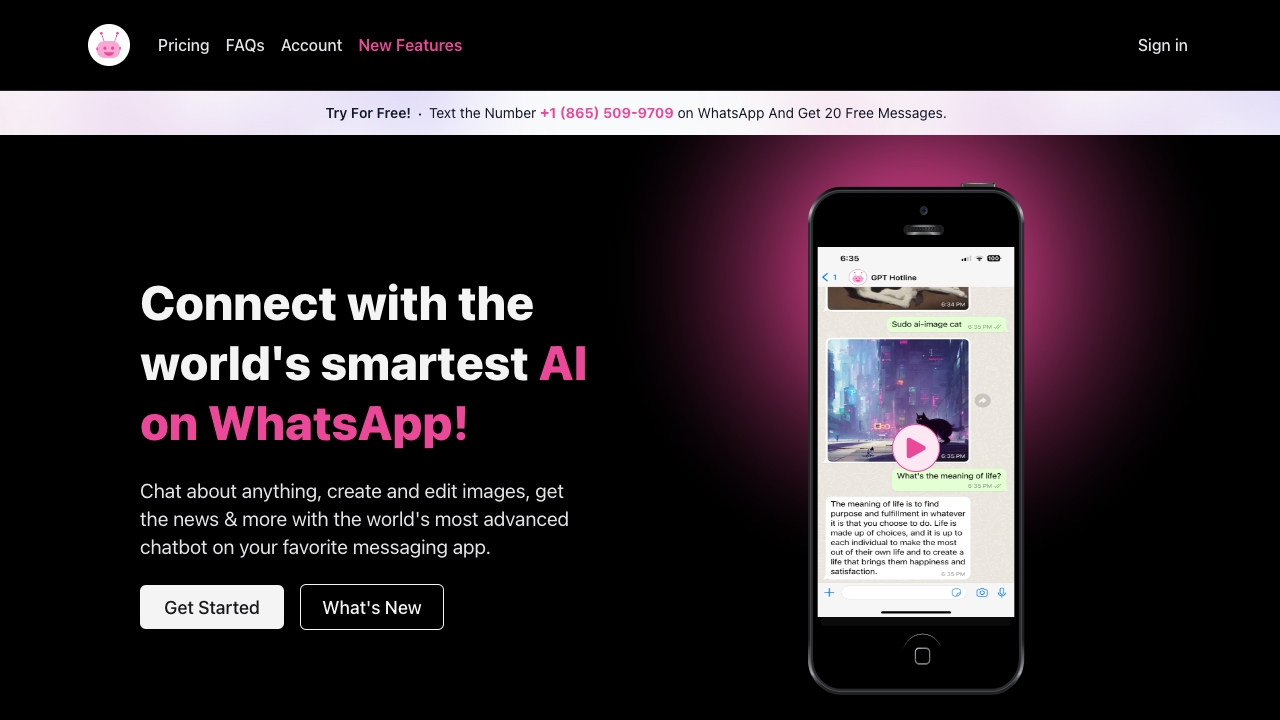
GPTHotline
Connect with intelligent AI on WhatsApp for engaging conversations, creative collaborations, the latest news, and much more. Experience seamless interaction and discover how AI can enhance your daily life. Whether you want to brainstorm ideas, stay updated, or simply chat, our smart AI is here to assist you anytime, anywhere. Don't miss out on the opportunity to connect and explore the endless possibilities with AI on WhatsApp!
Category:chatbot ai-chatbot
Create At:2024-12-24
GPTHotline AI Project Details
What is GPT Hotline?
GPT Hotline is a platform that connects users with the world's smartest AI on WhatsApp. It allows users to chat about any topic, create and edit images, get the news, and more with the world's most advanced chatbot on their favorite messaging app.
How to use GPT Hotline?
To use GPT Hotline, you need to sign up for the GPT Pro Plan, register your phone number, and start texting your AI assistant on WhatsApp. You can easily message the AI, search and share past conversations, use power commands to create/edit images, get news updates, and more. You can also use the Speech To Text functionality to send voice messages to the AI. Additionally, you can set reminders for yourself and receive messages when the time comes.
GPT Hotline's Core Features
- Instant messaging with the AI on WhatsApp
- Search and share past conversations
- Power commands to create/edit images, get news updates, etc.
- Speech To Text functionality to send voice messages
- Set reminders for yourself
GPT Hotline's Use Cases
- Having natural language conversations with the AI
- Creating and editing images with the AI's assistance
- Getting news updates based on your interests
- Sending voice messages for a more personal connection with the AI
- Setting reminders for important tasks and receiving notifications
FAQ from GPT Hotline
Can I access the AI on WhatsApp?
Yes, you can access the AI directly through WhatsApp.
What can I do with GPT Hotline?
You can chat, create images, get news updates, and more.
How can I share past conversations with friends?
You can easily search and share your past conversations through the app.
What power commands are available?
Power commands include creating/editing images and getting news updates