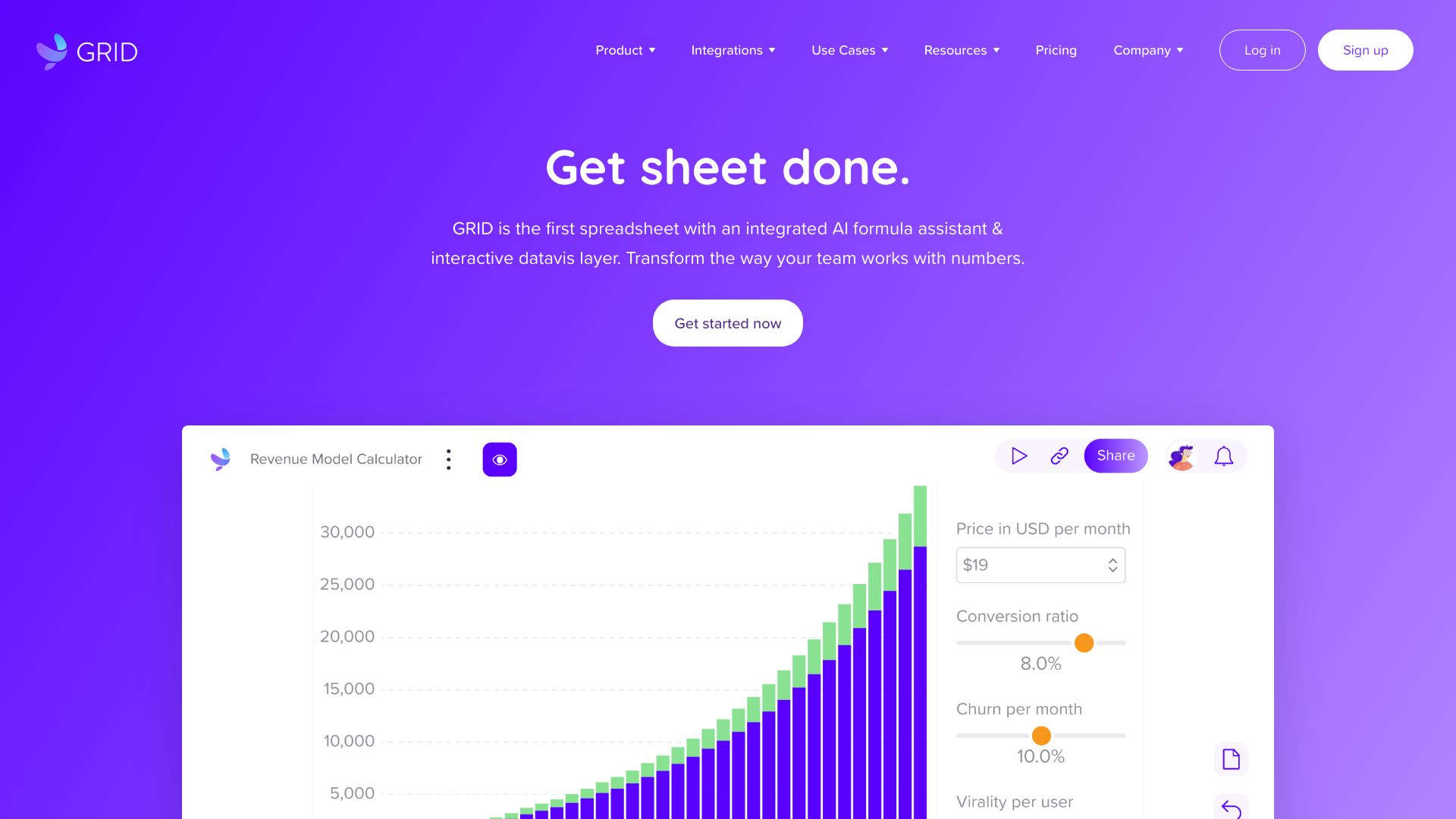
GRID 2.0
GRID: The Smart Spreadsheet for Data Synchronization and Visualization GRID is an innovative spreadsheet tool designed to seamlessly sync and visualize data from multiple sources. With its user-friendly interface, GRID allows users to effortlessly manage and analyze their data, making it an essential tool for businesses and individuals alike. Key Features of GRID: Whether you're looking to streamline your data management process or gain deeper insights through visualization, GRID is the smart choice for all your spreadsheet needs. Experience the power of synchronized data and visual clarity with GRID today!
Category:image ai-charting
Create At:2024-12-23
GRID 2.0 AI Project Details
What is GRID?
GRID is a smart spreadsheet surface that syncs with and visualizes data from spreadsheets and databases. It provides a familiar spreadsheet interface with powerful integrations for Notion and Airtable.
How to use GRID?
To use GRID, start by building or connecting a spreadsheet or data source. Then, select the data you want to visualize and add interactivity using the built-in spreadsheet editor. GRID allows you to combine data from different sources into one chart and embed your work in websites or internal wikis.
GRID's Core Features
- Syncs with and visualizes data from spreadsheets and databases
- Built-in spreadsheet editor with familiar formulas
- Powerful integrations for Notion and Airtable
- Interactive projections and visualizations
- Combine data from different sources into one chart
- Embed work in websites and internal wikis
- AI Formula Assistant for instant formula suggestions
- AI Chart Assistant for smart chart help
GRID's Use Cases
- Building powerful business calculators
- Creating dynamic financial models
- Building interactive reports and dashboards for marketing and sales
- Analyzing campaign performance and tracking KPIs
- Creating interactive financial reports
- Forecasting and projecting revenue
- Presenting data beautifully
FAQ from GRID
- What does GRID do?
- How do I use GRID?
- What are the core features of GRID?
- What are some use cases for GRID?
GRID Support
Here is the GRID support email for customer service: [email protected].
GRID Company
GRID Company name: GRID.
More about GRID, please visit the