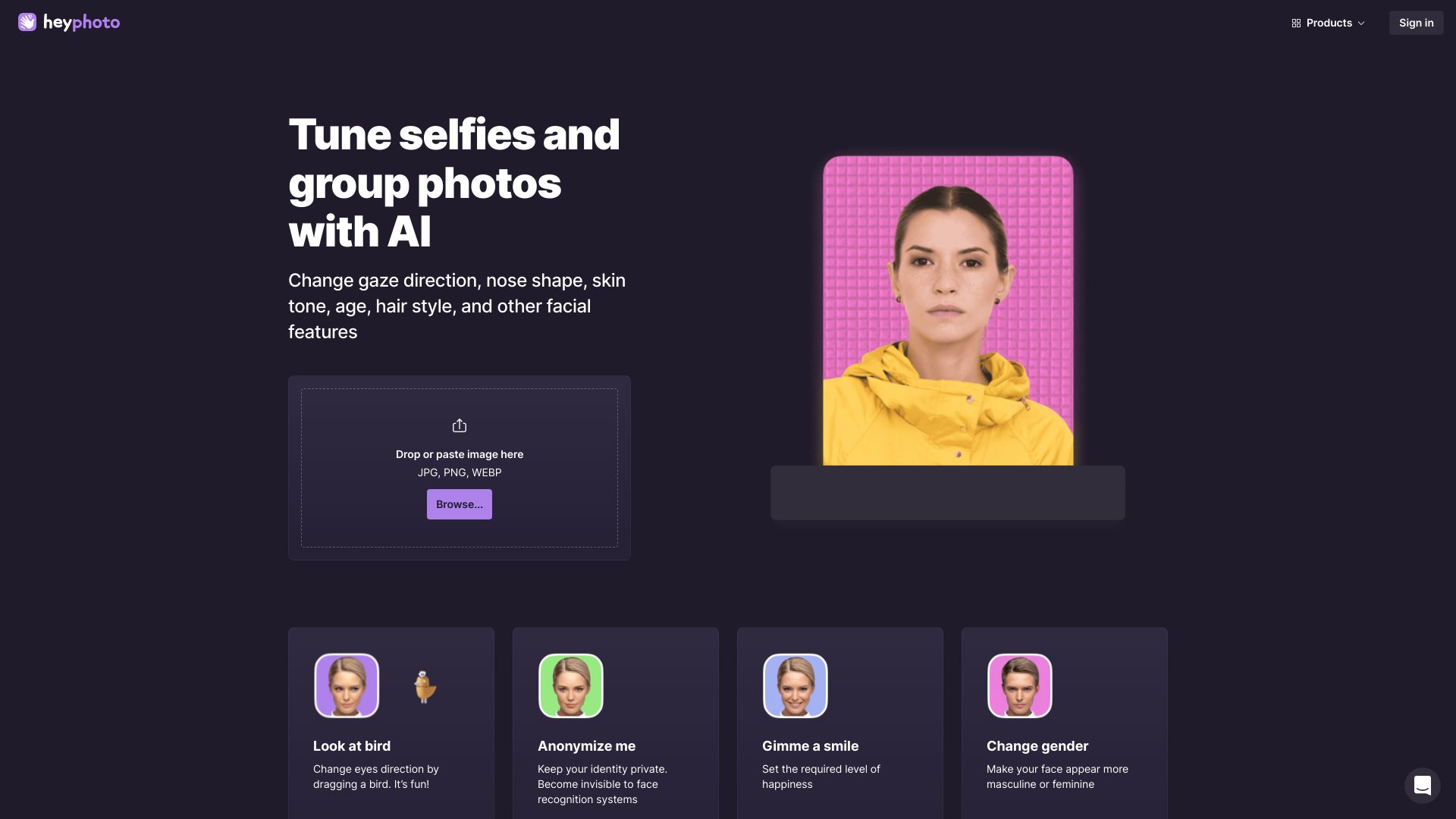
HeyPhoto
HeyPhoto: Your Free AI Photo Editor for Stunning Modifications Are you looking for a powerful yet free AI photo editor? Look no further than HeyPhoto! This innovative tool harnesses the power of artificial intelligence to provide a wide range of photo modifications that will elevate your images to the next level. With HeyPhoto, you can easily enhance your photos with just a few clicks. Whether you want to adjust brightness, apply filters, or remove unwanted elements, this AI-driven editor makes the process seamless and user-friendly. Key Features of HeyPhoto: Experience the future of photo editing with HeyPhoto, where creativity meets technology. Start transforming your photos today and see the difference AI can make!
Category:image ai-background-remover
Create At:2024-12-20
HeyPhoto AI Project Details
What is HeyPhoto AI Photo Editor Online?
HeyPhoto is a free AI photo editor that uses artificial intelligence to make various changes to photos. Users can modify faces by making them smile, changing hairstyles, adding emotions, makeup, and even edit age. The service is available online and can be accessed with just a few clicks.
How to use HeyPhoto AI Photo Editor Online?
To use HeyPhoto, simply visit the website and upload a photo. The AI will automatically detect faces in the photo. Users can then choose from a range of editing tools to make desired changes to the faces. The service is intuitive and requires no special skills. Once the desired changes are made, users can save or download the edited photo.
HeyPhoto AI Photo Editor Online's Core Features
- Change faces online: make a smiling face, change hairstyles, add emotions, makeup, and edit age
- AI-powered photo editing
- Face detection and recognition
- Ability to adjust various facial features
- Enhance image resolution with AI
- Remove the background from any photo
- Make production-quality face swaps with AI
- Generate unique and expressive AI-generated faces in real time
HeyPhoto AI Photo Editor Online's Use Cases
- Tune selfies and group photos with AI
- Anonymize yourself and protect your identity
- Improve dating profile pictures
- Experiment with different facial features and expressions
- Create realistic headshots using AI
- Enhance image resolution
- Remove unwanted backgrounds
- Create production-quality face swaps
- Generate unique AI-generated faces
FAQ from HeyPhoto AI Photo Editor Online
How does HeyPhoto work?
HeyPhoto uses advanced AI algorithms to analyze and edit photos, providing users with a seamless editing experience.