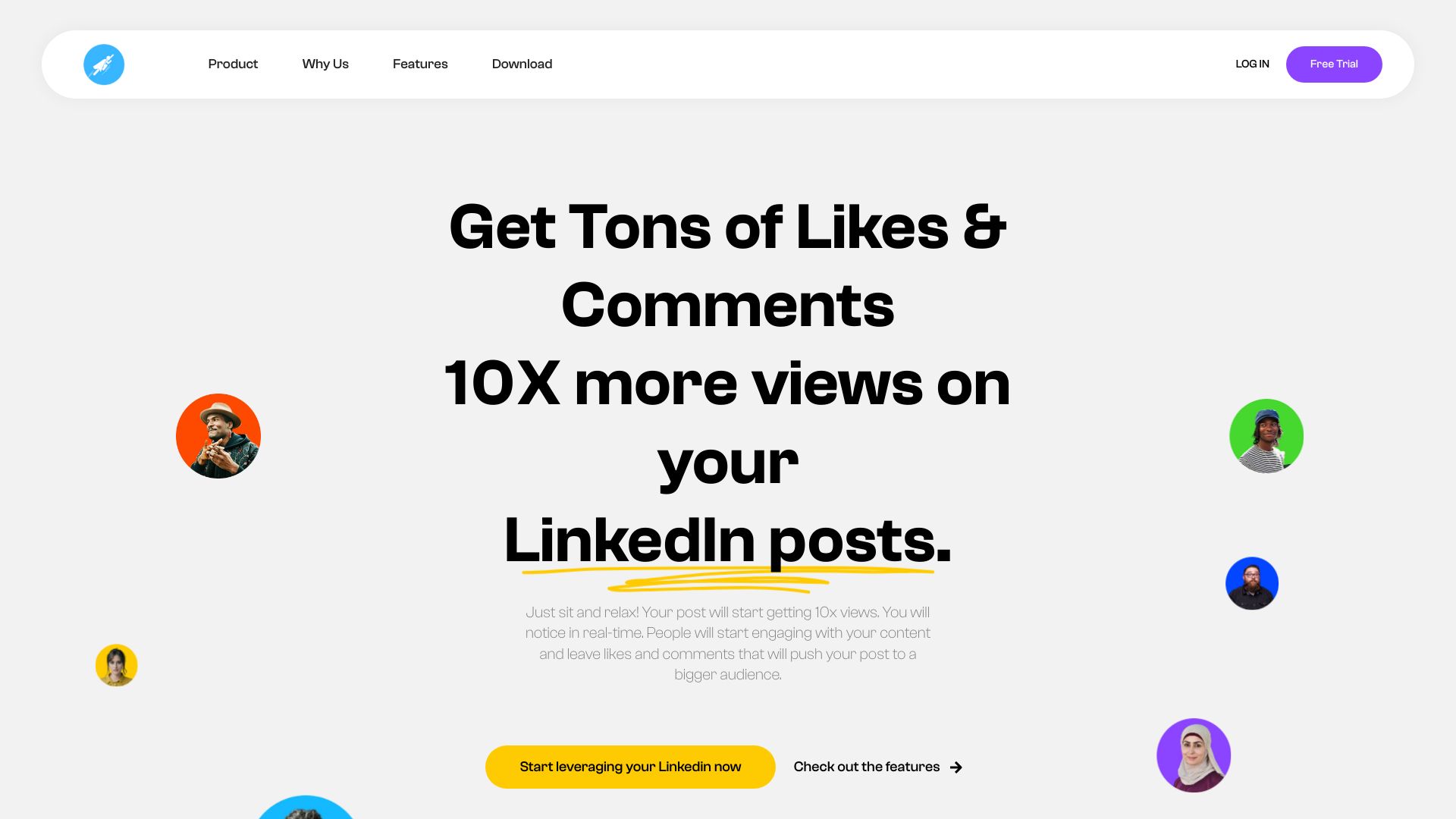
HyperClapper 2.0
Boost LinkedIn Engagement with AI Comments, Dwell Time, and Real-Time Analytics In today's digital landscape, enhancing your LinkedIn engagement is crucial for building a strong professional network. By leveraging AI comments, you can create personalized interactions that resonate with your audience. These intelligent responses not only save time but also foster meaningful connections, encouraging more users to engage with your content. Understanding Dwell Time Dwell time is a key metric that reflects how long users stay on your posts. To increase dwell time, focus on crafting compelling content that captures attention. Use engaging visuals, thought-provoking questions, and relevant hashtags to draw readers in. The longer users stay, the more likely they are to interact with your posts, boosting your overall engagement. Utilizing Real-Time Analytics Real-time analytics provide valuable insights into your audience's behavior. By monitoring engagement metrics, you can identify which types of content resonate most with your followers. Adjust your strategy accordingly to maximize impact. For instance, if you notice that posts with AI-generated comments receive higher engagement, consider incorporating this approach more frequently. Conclusion By integrating AI comments, optimizing for dwell time, and utilizing real-time analytics, you can significantly enhance your LinkedIn engagement. These strategies not only improve your visibility but also create a more interactive and engaging experience for your audience. Start implementing these techniques today to see a positive shift in your LinkedIn presence!
Category:marketing advertising-assistant
Create At:2024-11-24
HyperClapper 2.0 AI Project Details
What is HyperClapper?
HyperClapper is a LinkedIn engagement tool that boosts your views and user engagement on LinkedIn posts. It provides features like AI Comment/Reply, Dwell Time, Custom Audience, Real-time Active Users, LinkedIn Analytics, and more.
How to use HyperClapper?
To use HyperClapper, you need to connect your LinkedIn profile, join relevant pods or groups, and share your LinkedIn posts. The members from the pods or groups will automatically engage with your content, resulting in increased views, likes, and comments.
HyperClapper's Core Features
- AI Comment/Reply
- Dwell Time
- Custom Audience
- Real-time Active Users
- LinkedIn Analytics
HyperClapper's Use Cases
- #1 Boosting LinkedIn posts
- #2 Increasing user engagement
- #3 Expanding reach to a larger audience