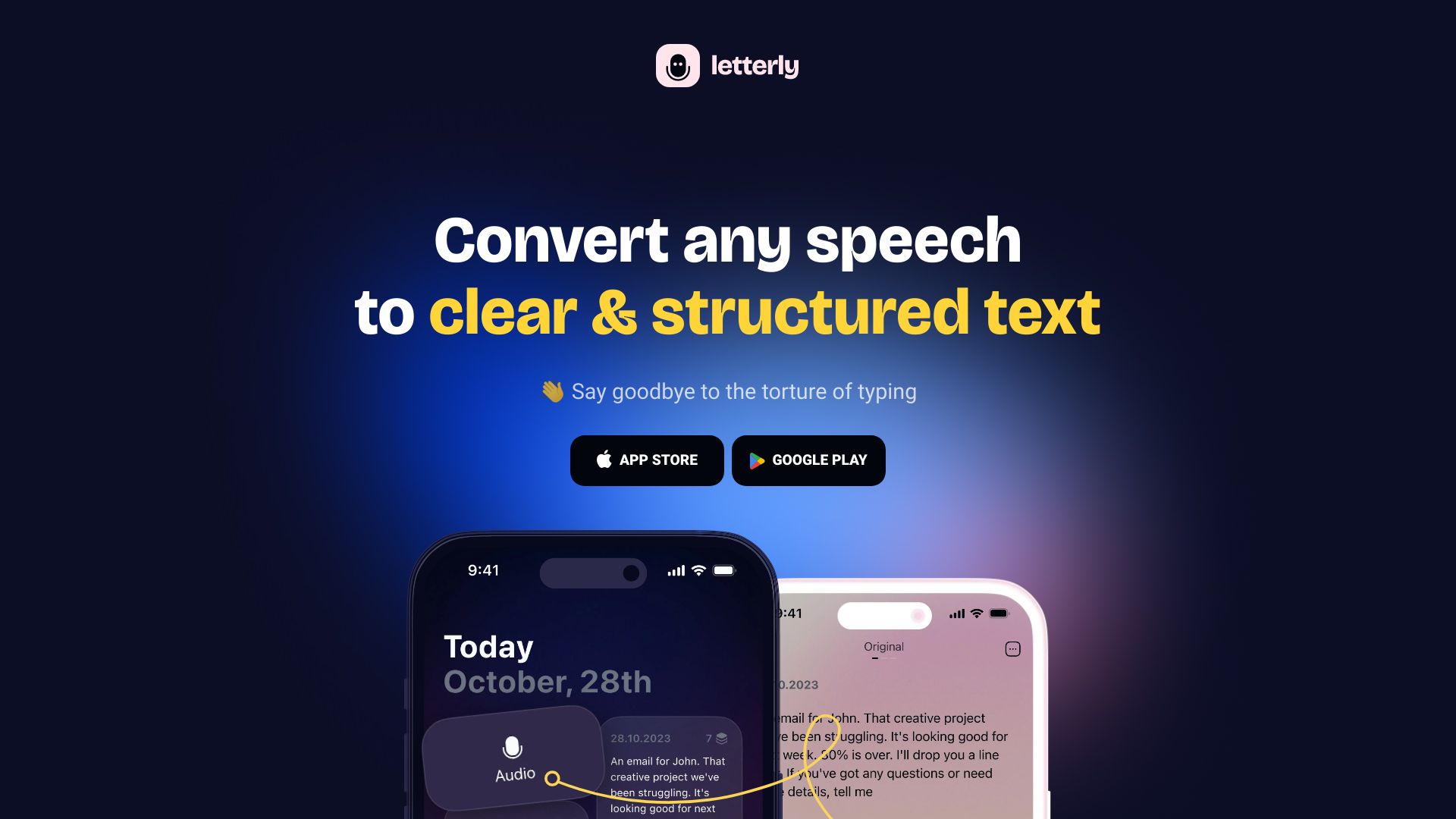
Letterly
Convert Speech to Clear & Structured Text In today's fast-paced world, converting speech to clear and structured text is essential for effective communication. Whether you're transcribing meetings, interviews, or lectures, having a well-organized text can enhance understanding and retention. Importance of Clarity Structured Format Techniques for Effective Conversion Final Review By following these guidelines, you can transform spoken words into a clear and structured text that meets the needs of your audience.
Clear text ensures that the message is conveyed accurately. It eliminates confusion and allows readers to grasp the main points quickly.
A structured format, including headings and bullet points, makes the content easier to navigate. This organization helps readers find specific information without sifting through large blocks of text.
After conversion, review the text for accuracy and coherence. Ensure that the final document reflects the speaker's intent and maintains a logical flow.
Category:marketing ai-analytics-assistant
Create At:2023-12-15
Letterly AI Project Details
What is Letterly App?
Letterly is a mobile app that converts any speech into clear & well-structured text using AI technology. It goes beyond simple transcription by enabling users to easily rewrite their speech into structured notes, engaging social posts, meeting summaries, formal emails, and more.
How to use Letterly App?
Record your voice or someone else's to get AI-enhanced, well-crafted text. Use it to capture notes, get meeting summaries, create social posts, write emails, make to-do lists, write articles, and capture ideas.
Letterly App's Core Features
- Record voice to text
- AI-enhanced text generation
- Structured note-taking
- Meeting summary extraction
- Social post generation
- Fast voice-to-email conversion
- To-do list creation
- Article writing support
- Idea capture with details
Letterly App's Use Cases
- Capturing notes when inconvenient to type
- Extracting key takeaways from speeches
- Generating compelling social media content
- Sending clear emails by voice
- Structuring chaotic plans into to-do lists
- Turning spoken thoughts into well-structured articles
- Never letting a great idea slip away
FAQ from Letterly App
Can I use Letterly to convert any language?
Does Letterly have different styles for text?
Does Letterly support text inputs?
Can I share my text easily with others?
Is there a limit to how many notes I can create?
Letterly App Discord
Here is the Letterly App Discord: Join