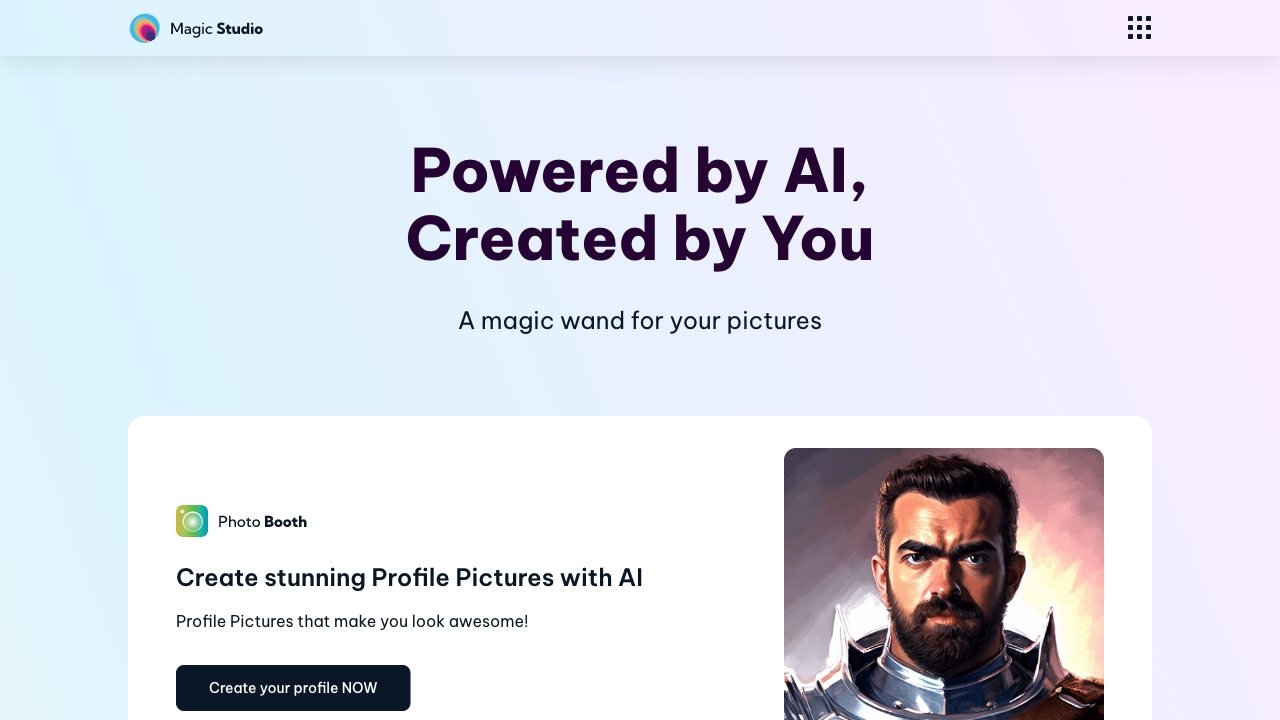
Magic Studio
Magic Studio: Effortless Image Editing and Creation with AI In today's fast-paced digital world, Magic Studio stands out as a revolutionary tool for automatic image editing and creation using AI. Whether you're a professional photographer or a casual user, this innovative platform simplifies the editing process, allowing you to enhance your images with just a few clicks. With Magic Studio, you can easily transform your photos by applying various filters, adjusting colors, and removing unwanted elements. The AI-driven technology ensures that your images maintain their quality while achieving stunning results. Key Features of Magic Studio: Experience the magic of effortless image editing and creation with Magic Studio today! Unlock your creativity and produce captivating visuals that stand out in any setting.
Category:image ai-background-generator
Create At:2024-12-20
Magic Studio AI Project Details
What is Magic Studio?
Magic Studio is an AI-powered platform that allows users to automatically edit and create images.
How to use Magic Studio?
To use Magic Studio, simply upload your image and choose from the various AI-powered editing tools available. You can:
- Remove unwanted elements with the Magic Eraser
- Automatically remove backgrounds with the Background Eraser
- Enlarge images without losing quality with the Image Enlarger
- Create pictures with text using Imagine
- Blur backgrounds with the Background Blur tool
Magic Studio's Core Features
- AI-powered image editing and creation
- Magic Eraser for removing unwanted elements
- Background Eraser for automatic background removal
- Image Enlarger for enlarging images without quality loss
- Imagine for creating pictures with text
- Background Blur tool for blurring backgrounds
Magic Studio's Use Cases
- Creating amazing product photos
- Designing stunning profile pictures
- Generating images from text descriptions
- Removing unwanted elements from images
- Blurring backgrounds for a spotlight effect
FAQ from Magic Studio
- What is Magic Studio?
- How do I use Magic Studio?
- What are the core features of Magic Studio?
- What are the use cases of Magic Studio?
- What is the pricing for Magic Studio?<