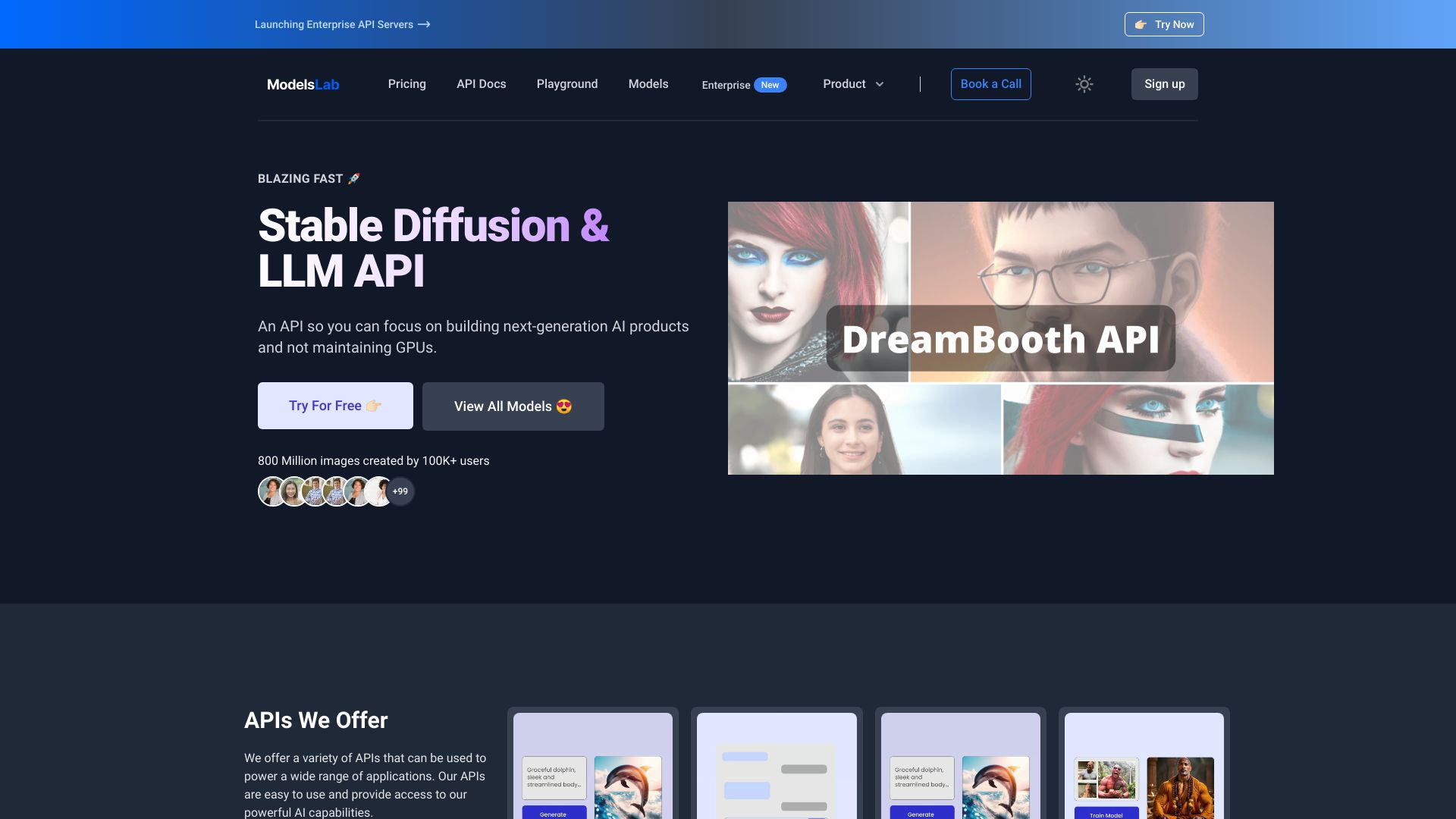
ModelsLab AI
Generate and finetune Dreambooth Stable Diffusion with API In today's digital landscape, leveraging advanced technologies like Dreambooth and Stable Diffusion can significantly enhance your projects. By utilizing the API, you can seamlessly integrate these powerful tools into your workflow. What is Dreambooth?
Dreambooth is a cutting-edge model that allows users to create personalized images based on specific inputs. It excels in generating high-quality visuals tailored to individual preferences. Understanding Stable Diffusion
Stable Diffusion is a robust framework designed to ensure smooth and efficient image generation. It optimizes the process, making it faster and more reliable, which is essential for developers and creators alike. How to Generate and Finetune Benefits of Using the API In conclusion, generating and finetuning Dreambooth Stable Diffusion with API is a game-changer for anyone looking to elevate their creative projects. By following the steps outlined above, you can harness the full potential of these innovative tools and produce exceptional results.
Category:code-it ai-api-design
Create At:2024-12-14
ModelsLab AI AI Project Details
What is Stable Diffusion And Dreambooth API?
Generate and Finetune Dreambooth Stable Diffusion using API
How to use Stable Diffusion And Dreambooth API?
An API so you can focus on building next-generation AI products and not maintaining GPUs.
Stable Diffusion And Dreambooth API's Core Features
- Text to Image API
- LLM API
- Image Editing API
- Training API
- Enterprise API
- Text to 3D API
- Voice Cloning API
- Interior API
Stable Diffusion And Dreambooth API's Use Cases
- Train model with Lora or Dreambooth on your own dataset to generate images of your choice.
- Generate images from 1000+ models with a single click. No need to train your own models.
- Integrate Text to image, image to image, inpainting APIs with your own applications.
FAQ from Stable Diffusion And Dreambooth API
- What is the price of model training API?
- Can I access all public models?
- Do I need any GPU to use Stable Diffusion?
- Can I use commercially?
- Will I get access immediately after payment?
- How do I get support after purchase?
Stable Diffusion And Dreambooth API Discord
Here is the Stable Diffusion And Dreambooth API Discord:
For more Discord messages, please click here.
Stable Diffusion And Dreambooth API Support
For support em