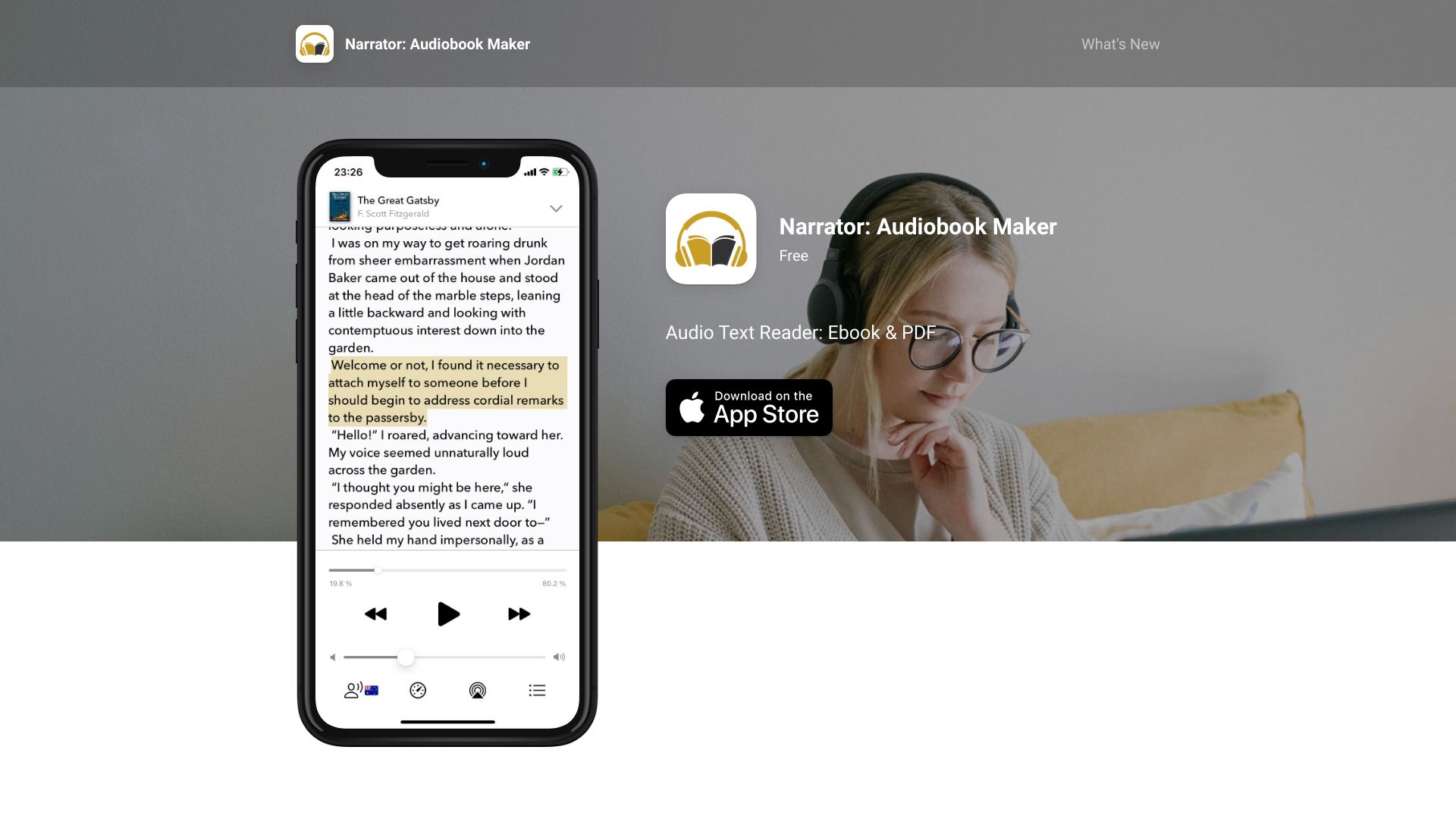
Narrator: Audiobook Maker
Transforming eBooks into audiobooks has never been easier. With the right tools and techniques, you can convert your favorite written content into engaging audio formats. This process not only enhances accessibility but also allows you to enjoy your books on the go. To get started, follow these simple steps: Choose the Right Software: Select a reliable eBook to audiobook converter that suits your needs. Look for features like text-to-speech capabilities and customizable voice options. Upload Your eBook: Import your eBook file into the software. Most converters support various formats, ensuring compatibility with your collection. Adjust Settings: Customize the voice, speed, and tone to create a more personalized listening experience. This step is crucial for maintaining listener engagement. Preview and Edit: Listen to a sample of the converted audiobook. Make any necessary adjustments to ensure clarity and flow. Export Your Audiobook: Once satisfied, export the final product in your preferred audio format. You can now enjoy your audiobook anytime, anywhere. By following these steps, you can easily turn eBooks into audiobooks, making literature more accessible and enjoyable. Embrace the convenience of audiobooks and enhance your reading experience today!
Category:text-writing ai-book-writing
Create At:2024-12-22
Narrator: Audiobook Maker AI Project Details
What is Narrator?
Narrator is a platform that allows users to turn their favorite eBooks into engaging audiobooks.
How to use Narrator?
To use Narrator, simply upload your eBooks in multiple formats (epub, pdf, txt, rtf, docx) and enjoy them as immersive audio experiences. You can also convert them to convenient m4a files. Additionally, Narrator allows users to create and listen to book summaries.
Narrator's Core Features
- Converting eBooks to audiobooks
- Support for multiple languages (over 25 languages)
- Reading speed control
- Creating audiobooks in .m4a format
- Saving and sharing created audiobooks
- A free Text to Speech App
Narrator's Use Cases
Narrator can be used by:
- Individuals who enjoy listening to books
- Students who want to enhance their reading experience
- Professionals who need to stay updated while on the go
- Anyone interested in turning their written content into audio format
FAQ from Narrator
What file formats does Narrator support?
Narrator supports various file formats including epub, pdf, txt, rtf, and docx.
Can I share the audiobooks created with Narrator?
Yes, you can share the audiobooks created with Narrator.
Is Narrator a free service?
Narrator offers a free service with options for premium features.
How many languages does Narrator support?
Narrator supports over 25 languages.
Narrator Support
Here is the Narrator support email for customer service: [email protected].