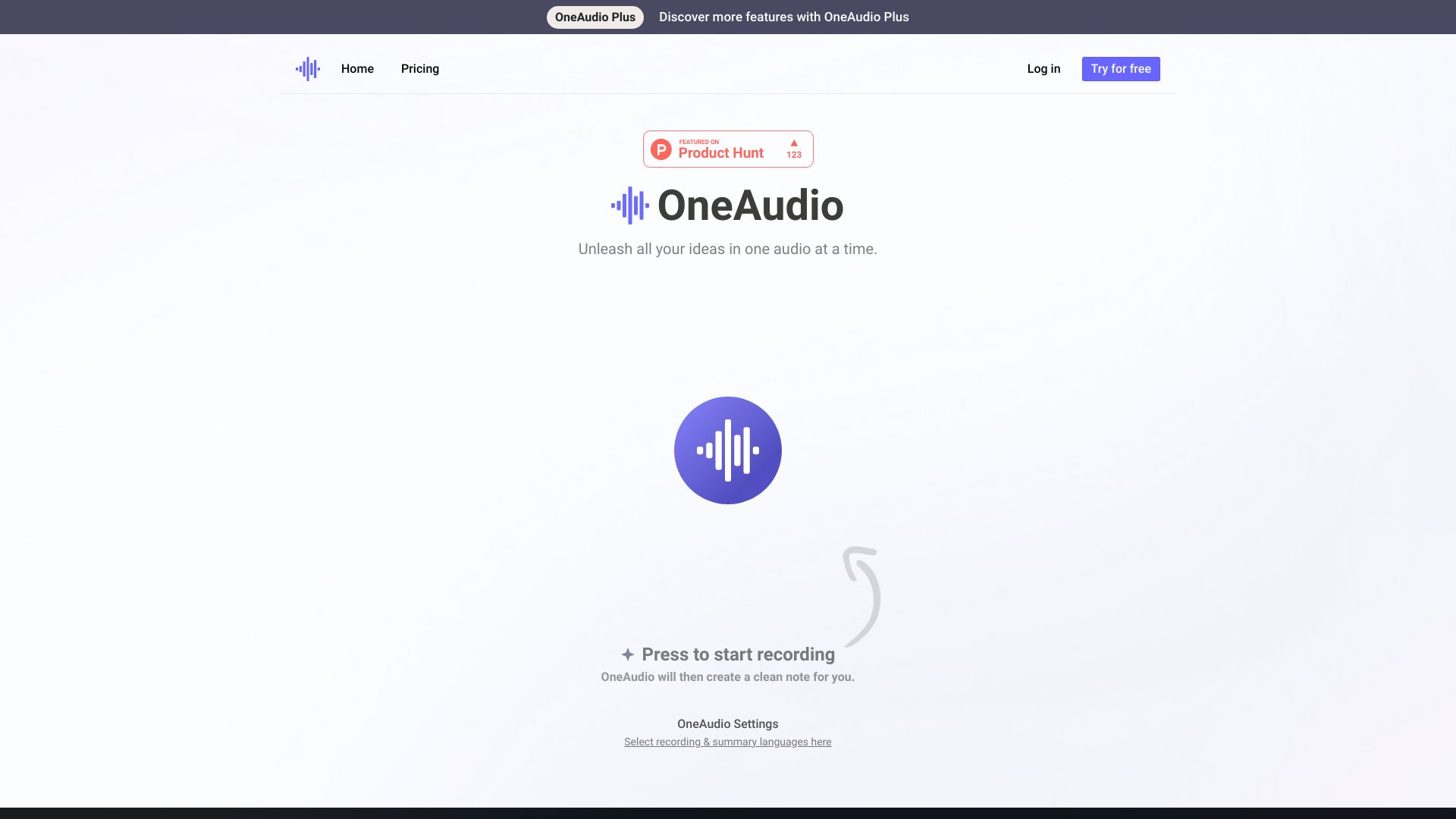
OneAudio AI
Title: Effortlessly Convert Audio to Notes: A Simple Guide Meta Description: Discover how to convert audio to notes quickly and easily. Learn the best methods and tools to transform your audio files into concise notes. In today's fast-paced world, the ability to convert audio to notes has become essential for students, professionals, and anyone who needs to capture spoken information efficiently. Whether it's a lecture, a meeting, or an interview, turning audio into written notes can enhance your productivity and organization. Why Convert Audio to Notes? Tools for Converting Audio to Notes Tips for Effective Audio to Notes Conversion In conclusion, converting audio to notes can significantly enhance your learning and productivity. With the right tools and techniques, you can transform spoken content into actionable written notes with ease. Start using these methods today to streamline your note-taking process and improve your information retention!
Category:voice ai-audio-enhancer
Create At:2024-12-19
OneAudio AI AI Project Details
What is OneAudio?
OneAudio is a platform that allows users to summarize, transcribe, and convert audio recordings into clean and well-structured notes.
How to use OneAudio?
To use OneAudio, simply think out loud or upload an audio recording. The platform will then assist you in creating a ready-to-share note.
OneAudio's Core Features
- Speech to Text
- Transcript
- Audio to Text
- Easy Notes
- Summaries
- AI
OneAudio's Use Cases
- #1 Notes
- #2 Emails
- #3 Articles
- #4 Messages
FAQ from OneAudio
What can I use OneAudio for?
How does OneAudio work?
What are the pricing plans for OneAudio?
Can I save and download my original audio files with OneAudio?
Is there a money-back guarantee for OneAudio?
OneAudio Support
Here is the OneAudio support email for customer service:
OneAudio Company
OneAudio Company name:
Omital Group LLC
OneAudio Login
OneAudio Login Link:
OneAudio Sign up
OneAudio Sign