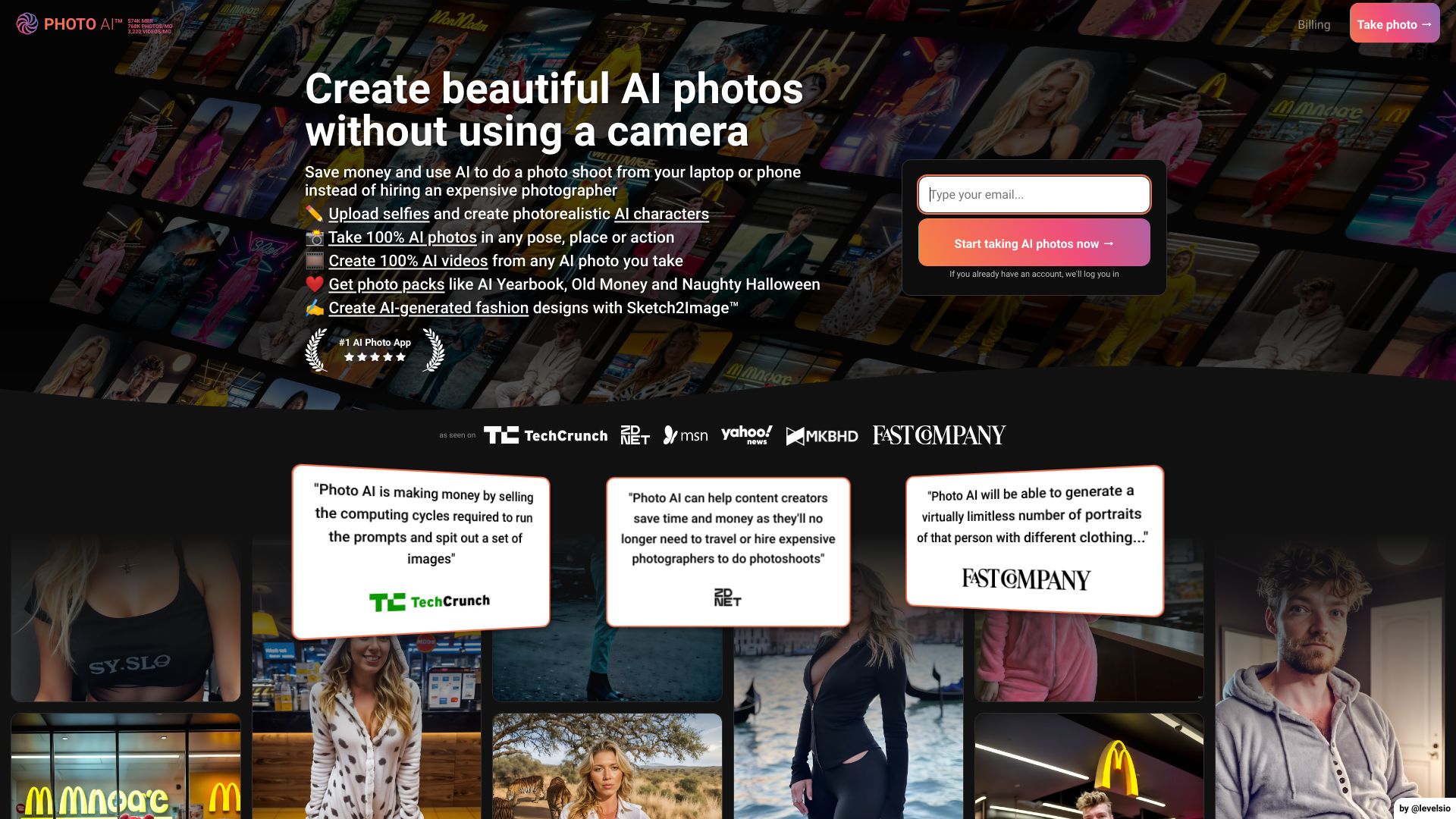
AI Photo Generator | Photo AI
Title: How to Generate Photorealistic Images of People Creating photorealistic images of people can be an exciting and rewarding endeavor. Whether you're a digital artist, a photographer, or simply someone interested in visual content creation, mastering this skill can significantly enhance your projects. Here’s a guide to help you get started. Understanding Photorealism Choosing the Right Tools Modeling Techniques Texturing and Materials Lighting Setup Rendering Techniques Post-Processing By following these steps, you can create stunning photorealistic images of people that captivate your audience. Remember, practice is key, so keep experimenting and refining your techniques to achieve the best results.
Category:image ai-avatar-generator
Create At:2024-12-19
AI Photo Generator | Photo AI AI Project Details
What is AI Photo Generator | Photo AI?
Generate photorealistic images of people with AI.
How to use AI Photo Generator | Photo AI?
Upload selfies and create photorealistic AI characters. Take AI photos in any pose, place, or action. Create AI videos from any AI photo. Get photo packs like AI Yearbook, Old Money, and Naughty Halloween. Create AI-generated fashion designs with Sketch2Image.
AI Photo Generator | Photo AI's Core Features
- Generate photorealistic images of people
- Upload selfies and create AI characters
- Take AI photos in any pose, place, or action
- Create AI videos from AI photos
- Get photo packs like AI Yearbook, Old Money, and Naughty Halloween
- Create AI-generated fashion designs with Sketch2Image
AI Photo Generator | Photo AI's Use Cases
- Save money on photo shoots
- Create virtual photoshoots from your laptop or phone
- Design photorealistic scenes
- Try on clothes virtually
- Create fashion designs
FAQ from AI Photo Generator | Photo AI
How does Photo AI's AI Photo Generator work?
What AI model do you use?
How much does Photo AI cost?
Do you have an affiliate program?
What type of photos should I upload for creating an AI character?
What file formats of photos do you accept for creating an AI character?
How long does it take to create an AI character?
How long does it take to take an AI photo?
Can I get a refund?
How do I cancel my subscription?
AI Photo Generator | Photo AI Pricing
AI Photo Generator | Photo AI Pricing Li