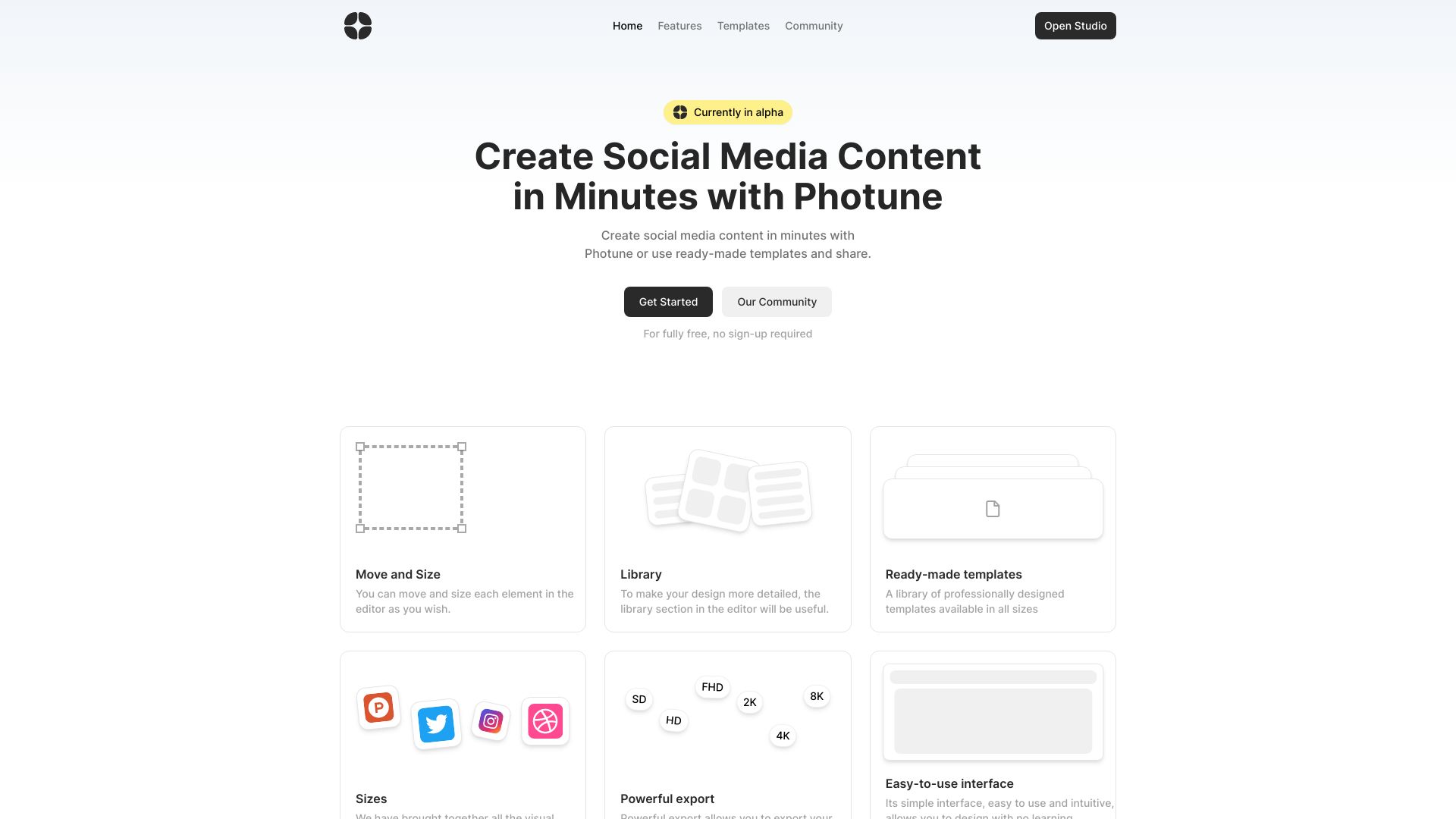
Photune
Create Eye-Catching Social Media Content Easily with Photune's Online Image Editor Are you looking to enhance your social media presence? With Photune's online image editor, creating stunning visuals has never been easier. Our user-friendly platform allows you to design eye-catching graphics that will captivate your audience and boost engagement. Why Choose Photune? Maximize Your Social Media Impact With Photune, you can easily create content that not only looks great but also resonates with your audience. Whether you're a small business owner, a social media manager, or just someone looking to enhance their personal brand, our online image editor is the perfect solution for all your graphic design needs. Start creating stunning social media content today with Photune's online image editor and watch your engagement soar!
Category:image ai-background-generator
Create At:2024-12-20
Photune AI Project Details
What is Photune?
Photune is an online image editor that allows you to create social media content in minutes. With Photune, you can either create your own designs or use ready-made templates to quickly generate visually appealing content for platforms like Twitter and Pinterest.
How to use Photune?
To use Photune, simply visit their website and start designing. Move and size each element in the editor as you wish. To add more detail, utilize the library section that offers a variety of resources. You can choose from a library of professionally designed templates available in different sizes. Photune also offers powerful export options, allowing you to export your designs at high resolutions. The interface is easy to use with no learning required, making it convenient for beginners.
Photune's Core Features
- Create social media content in minutes
- Ready-made templates
- Powerful export options
- Easy-to-use interface
- Move and size elements
- Library section for additional details
- Multiple visual dimensions for social media platforms
Photune's Use Cases
- Quickly create visually appealing social media content
- Generate Twitter banners or images
- Design eye-catching visuals for Pinterest
- Create images for ProductHunt
FAQ from Photune
What can I create with Photune?
You can create a variety of visual content tailored for different social media platforms.
Can I use ready-made templates?
Yes, Photune offers a selection of ready-made templates to help you get star