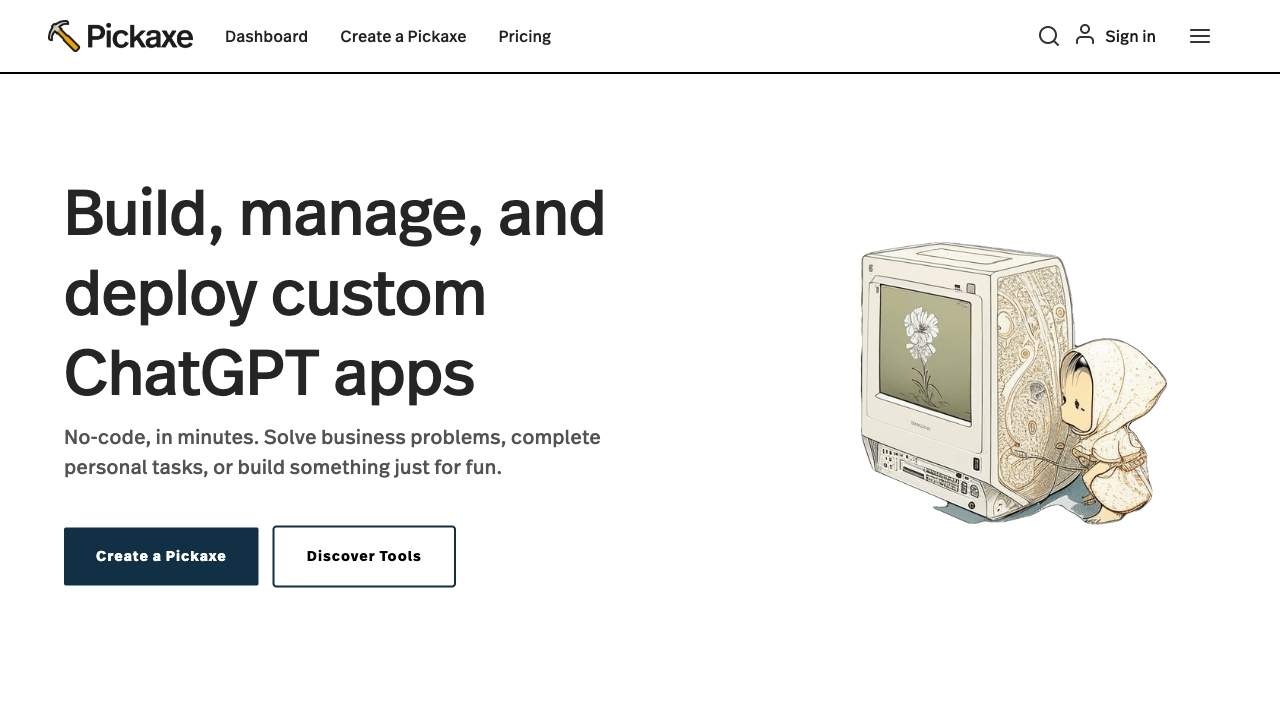
Pickaxe
No-code Platform Pickaxe: Empowering Prompt Engineers to Build and Manage AI Applications Effortlessly In today's fast-paced digital landscape, the demand for efficient AI application development is on the rise. The no-code platform Pickaxe stands out as a powerful tool that enables prompt engineers to create and manage AI applications with ease. With Pickaxe, users can streamline their workflow, eliminating the need for extensive coding knowledge. This user-friendly platform allows prompt engineers to focus on innovation rather than technical complexities. Key Features of Pickaxe: By leveraging Pickaxe, prompt engineers can unlock their full potential, driving the future of AI application development. Experience the simplicity and efficiency of no-code development with Pickaxe today!
Category:code-it ai-app-builder
Create At:2024-12-14
Pickaxe AI Project Details
What is Pickaxe?
Pickaxe is a no-code platform that allows prompt engineers to build, share, and manage AI apps across their organization. It bridges the gap between generative AI prompts and the people who use them, empowering non-technical users to integrate AI prompts into their websites and internal dashboards.
How to use Pickaxe?
To use Pickaxe, simply create an account and start building AI-powered apps using their simple, visual prompt-framing builder. You can use your own documents, data, and directions to train AI and make it work for you. Customize the design of your AI apps and embed them directly onto your website or internal dashboard. Monitor your app's activity, view responses, give feedback, and continuously improve it as you gather more data.
Pickaxe's Core Features
- Create and embed GPT-4 apps in your website or internal dashboard
- Use your own documents, data, and directions to train AI
- Customize the design of your AI apps
- Monitor app activity, view responses, and give feedback
- Continuous improvement of AI apps based on gathered data
Pickaxe's Use Cases
- Online course website: Create and embed AI-powered tools to enhance the learning experience of online courses
- Writer's room: Generate creative prompts and ideas for writers
- Online store: Use AI tools to provide personalized recommendations and product suggestions
- Dashboard: Embed AI apps in internal dashboards for seamless access and productivity
- Blog: Enhance blog content with AI-powered tools for writing, research, and engagement
- Online course: Create and embed AI apps to improve course content and interaction