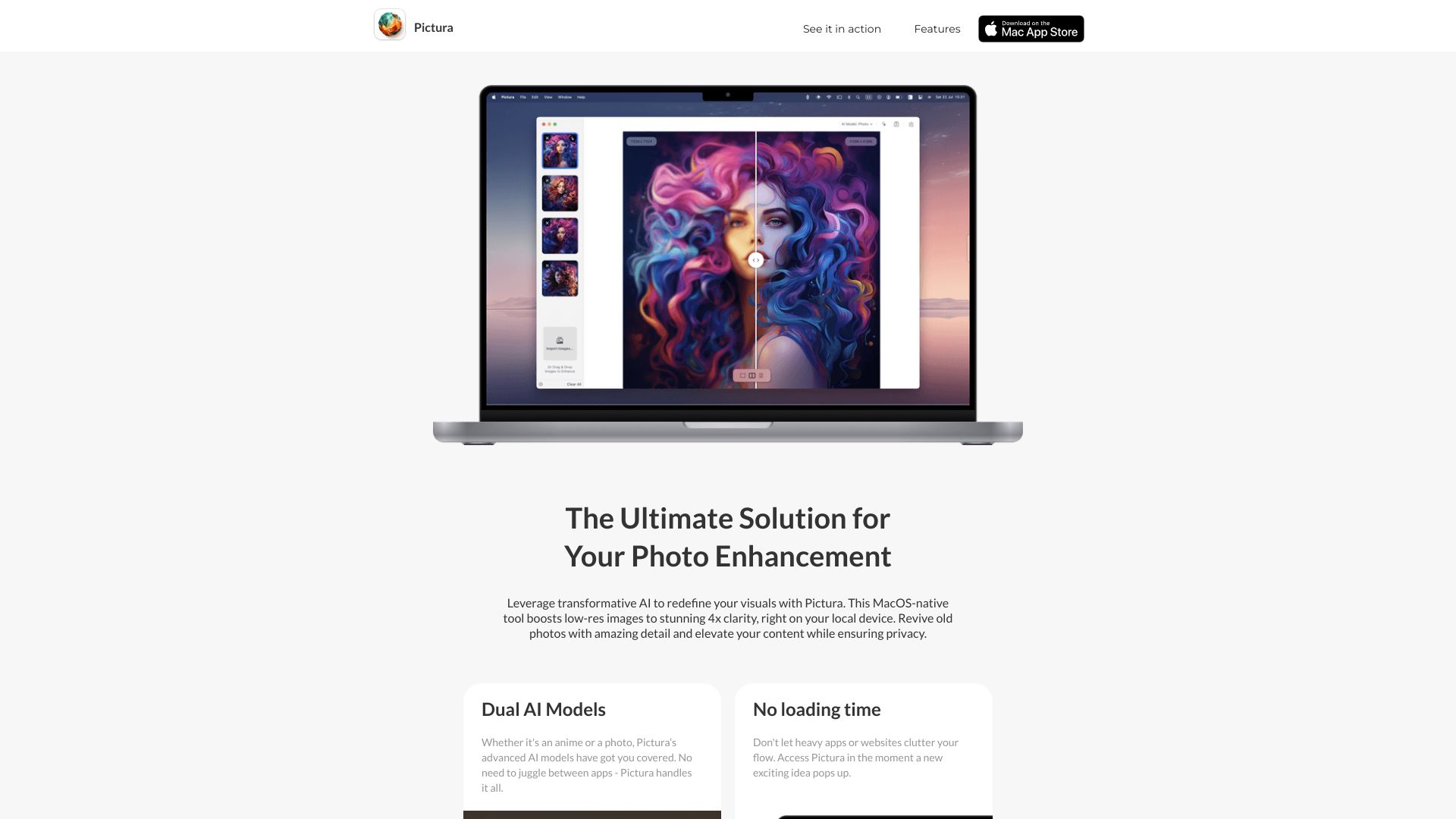
Pictura - AI Photo Enhancer
Pictura: The Ultimate MacOS Photo Enhancement Tool Are you looking to elevate your photo editing game? Look no further than Pictura, a powerful MacOS photo enhancement tool that harnesses the power of AI to significantly improve image quality. With Pictura, you can effortlessly enhance your photos, making them sharper, clearer, and more vibrant. This innovative tool is designed for both amateur photographers and professionals alike, providing an intuitive interface that makes photo enhancement a breeze. Key Features of Pictura: Whether you're preparing photos for social media, a portfolio, or personal keepsakes, Pictura ensures your images stand out. Experience the difference that AI can make in your photo editing process and transform your images into stunning works of art with Pictura today!
Category:design-art ai-anime-ai-art
Create At:2024-12-13
Pictura - AI Photo Enhancer AI Project Details
What is Pictura?
Pictura is a MacOS-native photo enhancement tool that utilizes transformative AI to improve the clarity and quality of images. It offers dual AI models for both general pictures and anime, providing high-resolution enhancements and refinement of unique art elements.
How to use Pictura?
Using Pictura is simple and user-friendly. Just drag and drop your images into the app to quickly import them. Then, effortlessly enhance the photos with Pictura's instant high-resolution boost. Once enhanced, you can securely save and store the images with one-click saving. Pictura also ensures privacy by encrypting your photos through your Mac.
Pictura's Core Features
- Transforms low-res images to stunning 4x clarity
- Revives old photos with amazing detail
- Boosts workflow with drag-and-drop feature
- Offers dual AI models for pictures and anime
- Enhances every detail with advanced Photo AI Model
- Amplifies resolution and refines art elements with Anime AI Model
- Optimized for Apple Silicon
- Photo encryption through your Mac ensures safety
Pictura's Use Cases
- Enhancing low-resolution photos
- Reviving old and deteriorated photos
- Improving the visual quality of images
- Amplifying resolution and refining art elements in anime
- Effortlessly and quickly enhancing images
FAQ from Pictura
- What does Pictura do?
- How can I use Pictura?
- What are the core features of Pictura?
- What are the use cases fo