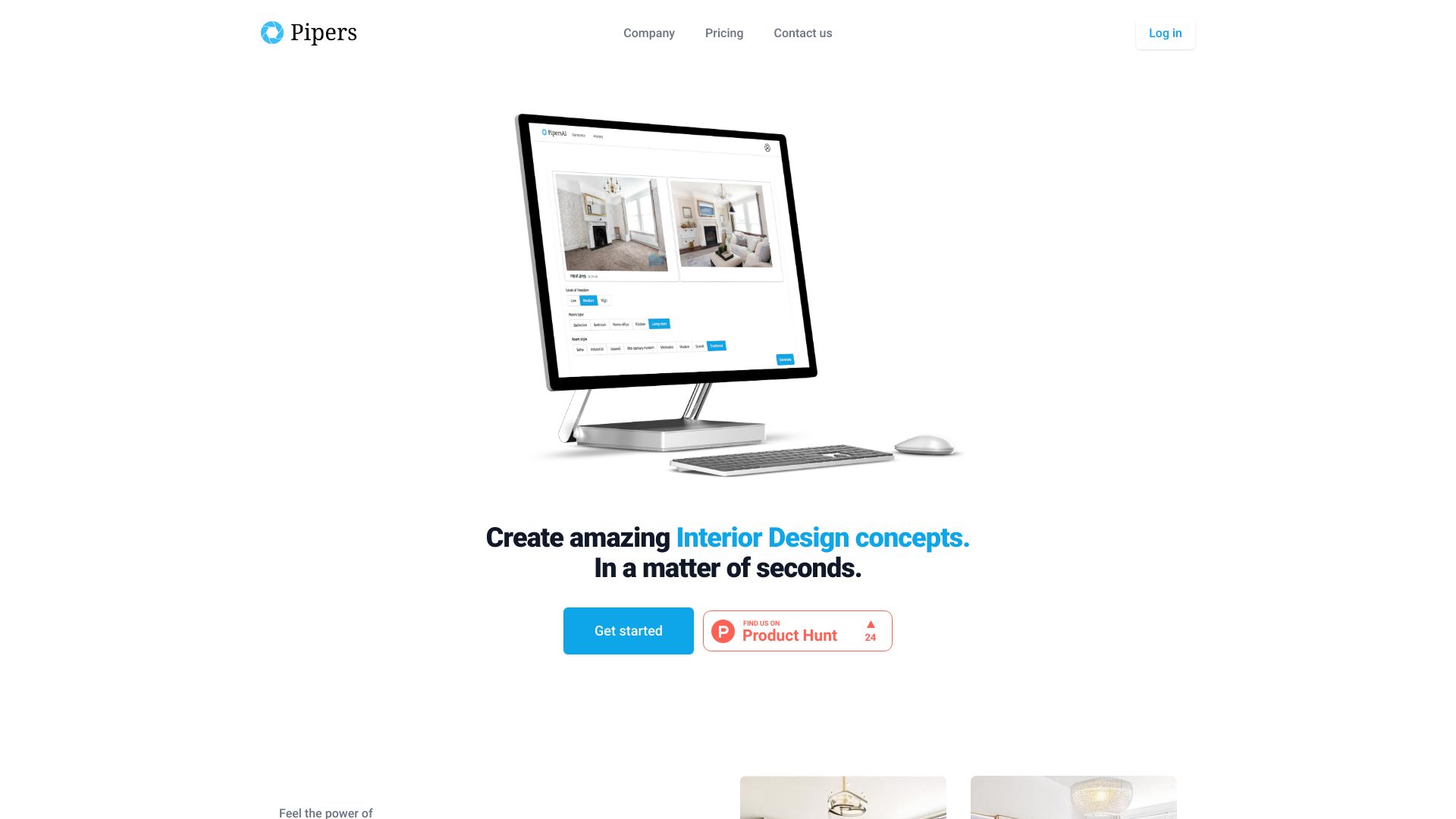
Pipers
Pipers: Your Ultimate AI Design Platform for Stunning Room Designs Are you looking to transform your space with innovative designs? Pipers is an AI design platform that generates room designs and renders in various styles, making it easier than ever to visualize your dream interiors. With Pipers, you can explore a wide range of design options tailored to your preferences. Whether you prefer modern minimalism, cozy rustic vibes, or elegant classic styles, our platform has you covered. Key Features of Pipers: Elevate your interior design journey with Pipers, where creativity meets technology. Start designing your ideal space today!
Category:design-art ai-art-generator
Create At:2024-12-16
Pipers AI Project Details
What is Pipers? Discover the Future of Interior Design
Pipers is an innovative interior design platform that leverages generative AI design technology to swiftly create multiple versions of a room, each in unique styles. This platform not only simplifies the design process but also offers powerful tools for crafting moodboards and producing high-quality renderings across various aesthetics. Whether you are a homeowner or a professional designer, Pipers can enhance your creative workflow.