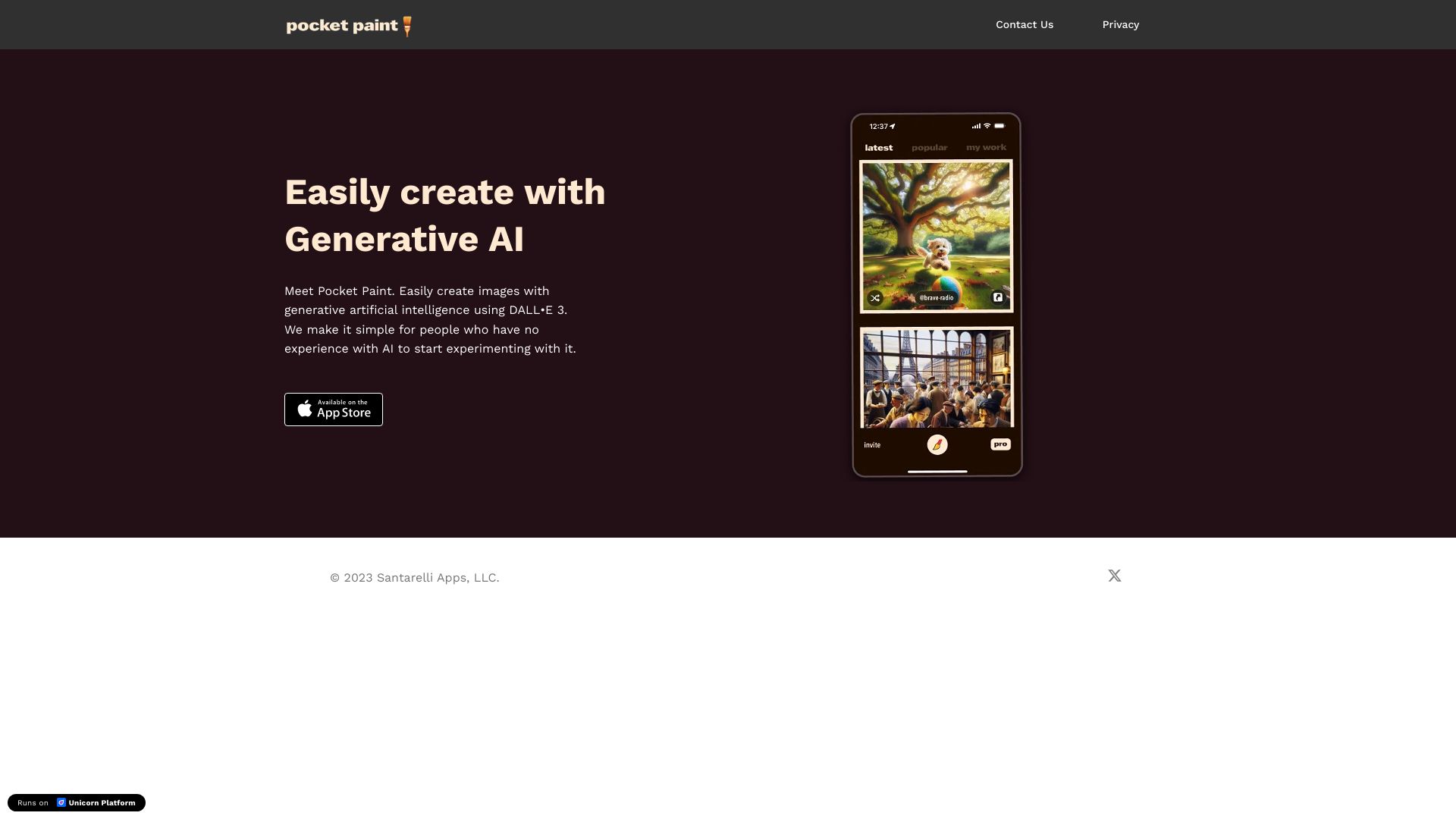
Pocket Paint - Easy Gen AI
Create Stunning Art with Generative AI on Your Phone Unlock your creativity and explore the world of generative art right from your smartphone. With the power of AI, you can create unique and mesmerizing artworks in just a few taps. Whether you're a seasoned artist or a curious beginner, generative AI tools make it easy to transform your ideas into stunning visuals. How to Get Started Choose the Right App: Select a user-friendly generative AI app that suits your artistic style. Look for features that allow customization and experimentation. Experiment with Styles: Play around with different styles and techniques. Generative AI can mimic various art forms, from abstract to realistic, giving you endless possibilities. Share Your Creations: Once you’ve crafted your masterpiece, share it on social media or with friends. Engaging with a community can inspire new ideas and techniques. Benefits of Using Generative AI Embrace the future of art with generative AI on your phone and let your imagination run wild!
Category:design-art ai-anime-ai-art
Create At:2024-12-13
Pocket Paint - Easy Gen AI AI Project Details
What is Pocket Paint?
Meet Pocket Paint, the easiest way to create art from your phone with the help of generative AI. Now with DALL·E 3. No experience required. You can start by using one of our prompts or write your own.
How to use Pocket Paint?
To use Pocket Paint, simply download the app on your phone and open it. Choose one of the prompts provided or create your own. The generative AI technology of DALL·E 3 will assist you in creating unique art pieces.
Pocket Paint's Core Features
- Generative AI technology
- Easy to use interface
- Prompt-based art creation
- Custom art creation
Pocket Paint's Use Cases
- #1 Creating art on the go
- #2 Experimenting with generative AI
- #3 Unlocking creativity through technology
FAQ from Pocket Paint
Can I use Pocket Paint on Android and iOS devices?
Yes, Pocket Paint is available on both Android and iOS platforms.
Do I need any experience with AI to use Pocket Paint?
No experience is required to use Pocket Paint. It's designed for everyone!
Are there any in-app purchases or subscriptions?
Yes, there may be in-app purchases or subscription options available.
Can I share the art I create with Pocket Paint?
Absolutely! You can share your creations with others easily.
Pocket Paint Support
Here is the Pocket Paint support email for customer service: [email protected].
For more contact options, visit the contact us page.