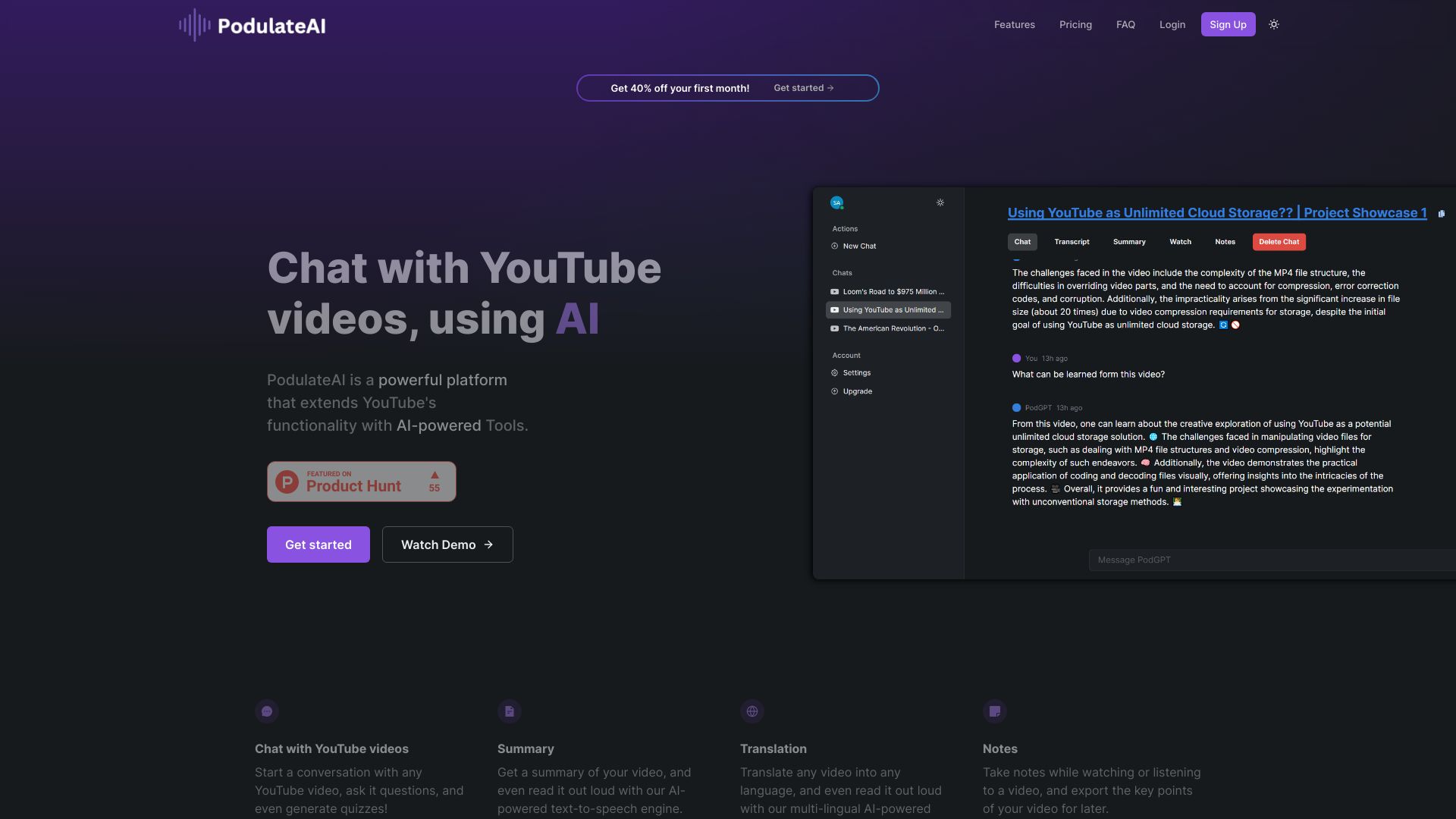
PodulateAI
Transform Your YouTube Videos into Interactive Experiences In today's digital landscape, engaging your audience is more important than ever. By turning your YouTube videos into interactive experiences, you can significantly enhance viewer engagement and retention. Here’s how to make your videos more interactive: Incorporate Polls and Quizzes: Use tools that allow you to add polls or quizzes directly within your videos. This encourages viewers to participate actively rather than passively watching. Add Clickable Links: Include links to related content, products, or services within your video. This not only provides additional value but also keeps viewers on your channel longer. Utilize End Screens and Cards: Take advantage of YouTube's end screens and cards to promote other videos or playlists. This helps guide viewers to more of your content, increasing overall watch time. Create Choose-Your-Own-Adventure Style Videos: Design videos where viewers can make choices that affect the outcome. This unique approach can lead to higher engagement as viewers are more likely to watch multiple paths. Engage with Comments: Encourage viewers to leave comments and ask questions. Responding to comments can create a sense of community and keep viewers coming back for more. By implementing these strategies, you can turn your YouTube videos into interactive experiences that captivate your audience and boost your channel's performance. Start today and watch your engagement soar!
Category:chatbot ai-chatbot
Create At:2024-12-28
PodulateAI AI Project Details
What is PodulateAI?
PodulateAI is a powerful platform that extends YouTube's functionality with AI-powered tools.
How to use PodulateAI?
To use PodulateAI, simply register and start your first chat. You can chat with any YouTube video, ask it questions, generate quizzes, get summaries, translate into multiple languages, take notes, and more.
PodulateAI's Core Features
- Chat with YouTube videos
- Get summaries and transcriptions
- Translate videos into multiple languages
- Take notes while watching videos
PodulateAI's Use Cases
#1 PodulateAI can be used for various purposes such as generating podcasts, interactive learning, language translation, and note-taking while watching videos.
FAQ from PodulateAI
How easy is it to get started?
Getting started with PodulateAI is simple and user-friendly.
Can I see my history?
Yes, you can view your chat history within the platform.
Does it support multiple languages?
Absolutely! PodulateAI supports multiple languages for translation.
Does it have any limits?
There may be some usage limits depending on your subscription plan.
PodulateAI Support
Here is the PodulateAI support email for customer service: [email protected].
PodulateAI Company
PodulateAI Company name: Azen Technologies Inc.
PodulateAI Login
PodulateAI Login Link: https://podulate.azen.app/login
PodulateAI Sign up
PodulateAI Sign up Link: https://podulate.azen.app/signup
<