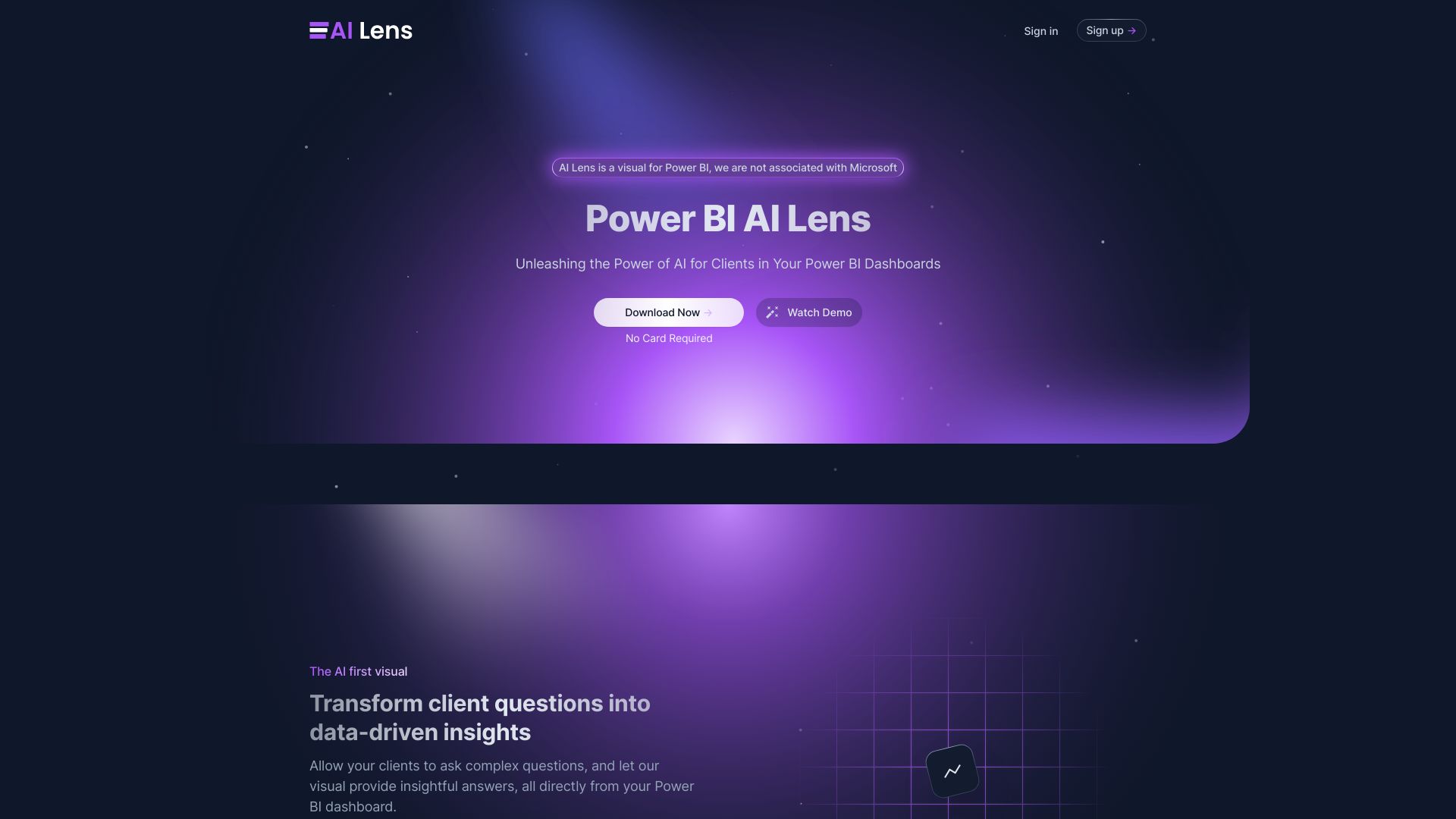
Power BI AI Lens
AI Lens for Power BI: Seamlessly Integrate Artificial Intelligence into Your Reports Unlock the full potential of your Power BI reports with AI Lens. This innovative tool allows users to effortlessly incorporate artificial intelligence, enhancing data analysis and visualization. With AI Lens, you can transform your reports into powerful insights, making data-driven decisions easier than ever. Key Features of AI Lens for Power BI: By leveraging AI Lens, you not only improve the quality of your reports but also engage your audience with compelling data narratives. Experience the future of data reporting with AI Lens for Power BI and elevate your analytical capabilities today!
Category:image ai-charting
Create At:2024-12-23
Power BI AI Lens AI Project Details
What is AI Lens For Power BI?
AI Lens for Power BI is a feature that allows users to incorporate artificial intelligence directly into their Power BI reports. It provides tools and functionalities to leverage AI capabilities within the Power BI ecosystem.
How to use AI Lens For Power BI?
To use AI Lens for Power BI, users need to first enable the feature in their Power BI account. Once enabled, they can access AI Lens within the Power BI interface and begin exploring various AI functionalities. Users can utilize pre-built AI models and algorithms, or create their own custom models using machine learning techniques. The AI Lens provides intuitive visualizations and insights to enhance data analysis within Power BI reports.
AI Lens For Power BI's Core Features
- Pre-built AI models: Users can leverage a wide range of pre-built AI models and algorithms to extract valuable insights from their data.
- Custom model creation: Users can train and deploy their own custom machine learning models within Power BI for more specific analysis.
- Intuitive visualizations: AI Lens provides interactive visualizations to showcase AI-driven insights in Power BI reports.
- Natural language processing: Users can utilize natural language queries to interact with AI Lens and obtain AI-generated insights.
AI Lens For Power BI's Use Cases
AI Lens for Power BI can be used in various scenarios, such as:
- Predictive analytics: Users can apply AI models to predict future trends and outcomes based on historical data.
- Anomaly detection: AI Lens can identify unusual patterns or outliers in data, helping users detect anomalies and potential issues.
- Sentiment analysis: Users can leverage AI-powered sentiment analysis to understand customer opinions and emotions from text data.
- Forecasting: AI Lens can assist in data-driven forecasting, helping users make informed business decisions.
AI Lens For Power BI Company
AI Lens For Power BI Company n