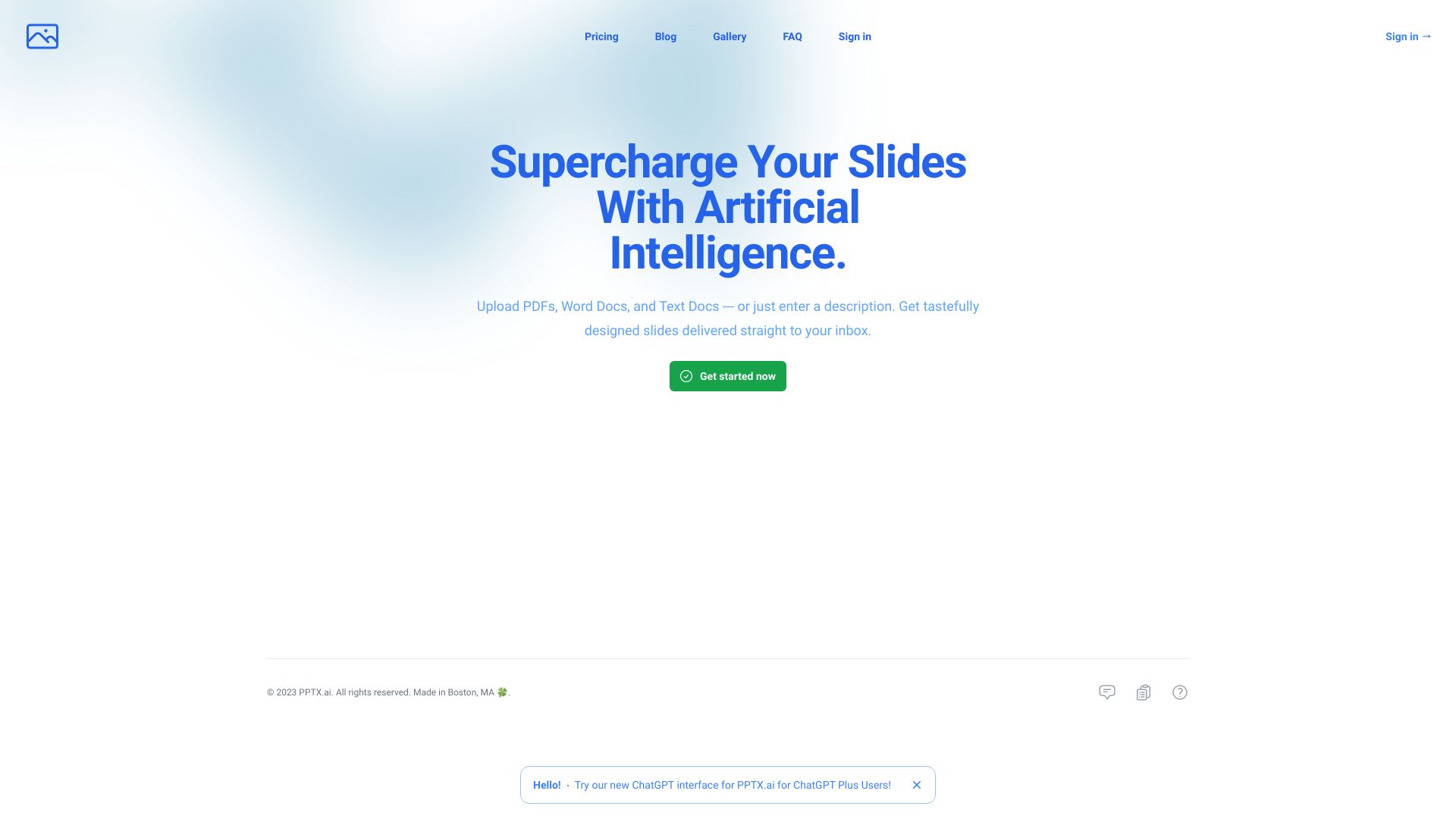
PPTX.ai
Title: Create Stunning Slides with AI from Your Documents or Summaries Meta Description: Discover how to effortlessly create professional slides using AI technology from your documents or summaries. Enhance your presentations with ease! In today’s fast-paced world, creating visually appealing slides can be time-consuming. Fortunately, with the power of AI, you can now generate stunning slides from your documents or summaries in just a few clicks. This guide will show you how to leverage AI tools to streamline your slide creation process. Choose Your AI Tool: Select a reliable AI platform that specializes in slide creation from documents or summaries. Upload Your Document: Start by uploading the document or summary you want to transform into slides. Make sure the content is clear and well-structured. Select a Template: Most AI tools offer a variety of templates. Choose one that fits the theme of your presentation. Generate Slides: Click on the ‘Create’ button. The AI will analyze your document and automatically create slides that highlight key points and visuals. Review and Edit: Once the slides are generated, review them for accuracy and coherence. Customize any elements to better fit your needs. Creating slides with AI from your documents or summaries is a game-changer for anyone looking to enhance their presentation skills. By utilizing these innovative tools, you can ensure that your slides are not only informative but also visually compelling. Start exploring AI-powered slide creation today and take your presentations to the next level! Feel free to implement these steps and watch as your presentations transform with the help of AI technology!
Introduction
Why Use AI for Slide Creation?
How to Create Slides with AI
Benefits of Using AI for Slide Creation
Conclusion
Category:marketing advertising-assistant
Create At:2024-12-05
PPTX.ai AI Project Details
What is PPTX.ai?
Generate slides from uploaded docs or a simple description.
How to use PPTX.ai?
Upload PDFs, Word Docs, and Text Docs or enter a description to create PowerPoint presentations with artificial intelligence.
PPTX.ai's Core Features
- Generative AI: create slides from a simple summary and/or uploaded documents.
- Optional speaker notes, styled like a public figure.
FAQ from PPTX.ai
What type of documents can I upload to create slides?
Users can upload various document types including PDFs, Word Docs, and Text Docs.
Can I add speaker notes to the slides?
Yes, you can add speaker notes to enhance your presentations.
What is the style of the generated slides?
The generated slides are styled to resemble those of public figures, making them visually appealing.
Is the AI-powered slide generation customizable?
Yes, the AI-powered slide generation offers customization options to suit your needs.
PPTX.ai Support
For support, contact us via email or visit the contact us page.
PPTX.ai Company
PPTX.ai Company name: PPTX.ai
PPTX.ai Company address: Made in Boston, MA 🌎
PPTX.ai Login
PPTX.ai Login Link: Sign In
PPTX.ai Sign up
PPTX.ai Sign up Link: Sign Up
PPTX.ai Pricing
PPTX.ai Pricing Link: View Pricing
`