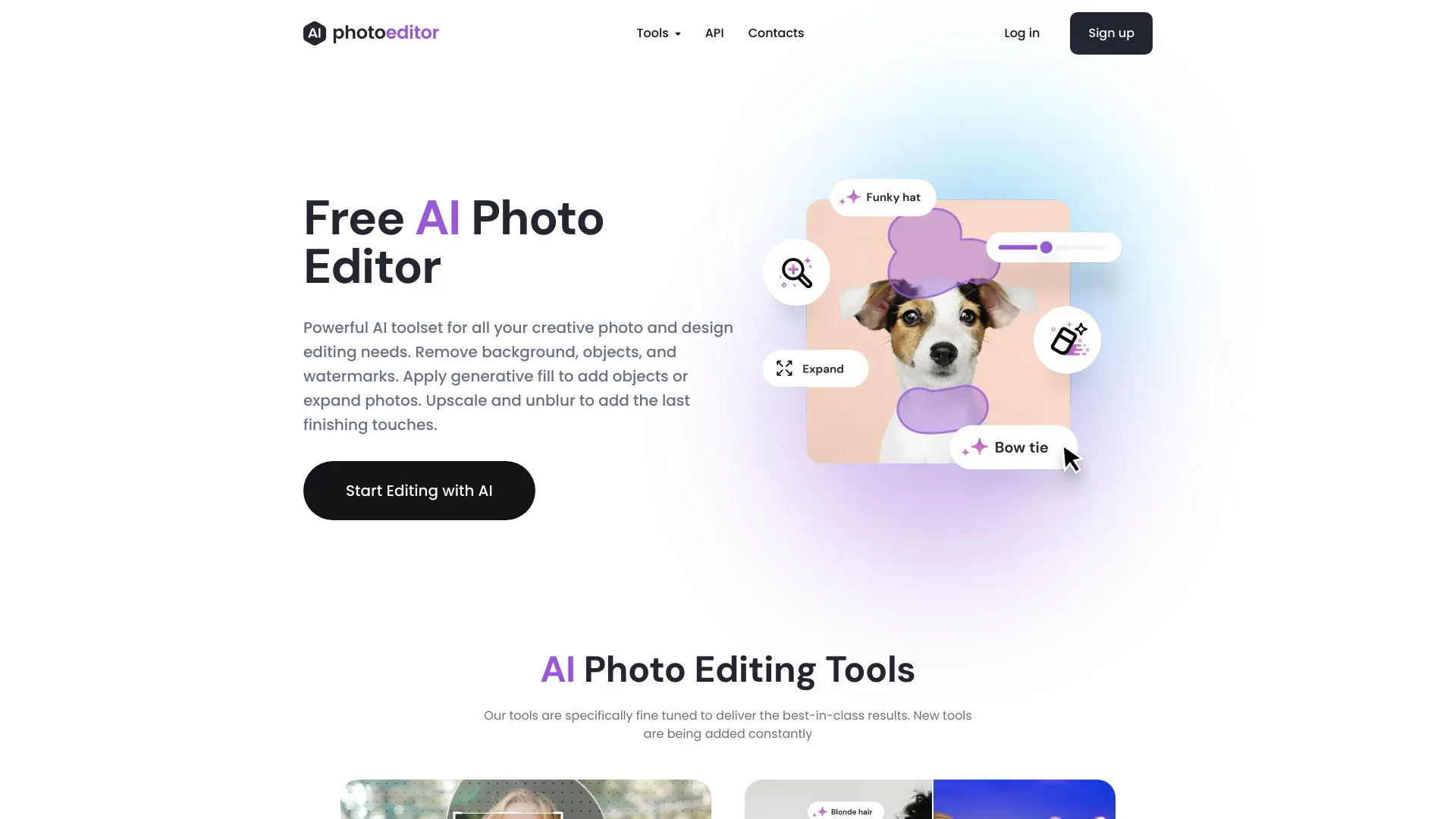
pybrain.org
Powerful AI Photo Editing Tools for Any Image In today's digital age, having access to powerful AI photo editing tools can transform your images into stunning visuals. Whether you're a professional photographer or a casual user, these tools offer a range of features that enhance your editing experience. Automatic Enhancements: AI photo editing tools can automatically adjust brightness, contrast, and saturation, ensuring your images look their best with minimal effort. Background Removal: Easily remove backgrounds from your images with just a click. This feature is perfect for creating professional-looking portraits or product photos. Smart Filters: Apply smart filters that adapt to the content of your image, allowing for unique artistic effects that enhance your photos without overwhelming them. Face Retouching: AI tools can intelligently retouch faces, smoothing skin, brightening eyes, and even adjusting facial features for a flawless look. Batch Processing: Save time by editing multiple images at once. AI photo editing tools allow you to apply the same adjustments across a series of photos, streamlining your workflow. User-Friendly Interface: Most AI photo editing tools come with intuitive interfaces, making it easy for anyone to start editing their images right away. By leveraging these powerful AI photo editing tools, you can elevate your photography and create eye-catching images that stand out. Whether for personal use or professional projects, these tools are essential for anyone looking to enhance their visual content.
Category:image ai-background-remover
Create At:2024-12-20
pybrain.org AI Project Details
What is PhotoEditor.AI?
Enhance any images with powerful AI photo editing tools. Quickly and easily remove unwanted objects, people, text, or watermarks online for free.
How to use PhotoEditor.AI?
Just upload your photo or image to start editing. PhotoEditor.AI works in web browsers and on your smartphone without additional downloads.
PhotoEditor.AI's Core Features
- Remove background, objects, and watermarks
- Apply generative fill to add objects or expand photos
- Fix blurred or old photos and make them more crisp and vivid
- Increase image resolution up to 4K
PhotoEditor.AI's Use Cases
- Personal projects
- Creative agencies
- Real Estate
- e-Commerce
- Photography
- Logos/Watermark
FAQ from PhotoEditor.AI
What is PhotoEditor.ai?
What technologies do you exactly use?
What resolution does PhotoEditor.ai support?
Is it really free?
Do you support iOS and Android devices?
Is my data and privacy safe when using the AI Photo Editor?
Can I use your AI Photo Editor for commercial purposes?
PhotoEditor.AI Support
Here is the PhotoEditor.AI support email for customer service: [email protected].
For more contact information, visit the contact us page.
PhotoEditor.AI Company
PhotoEditor.AI Company name: Logopony OÜ.
PhotoEditor.AI Company address: 6 Sepapaja 15551 Tallinn, Estonia.