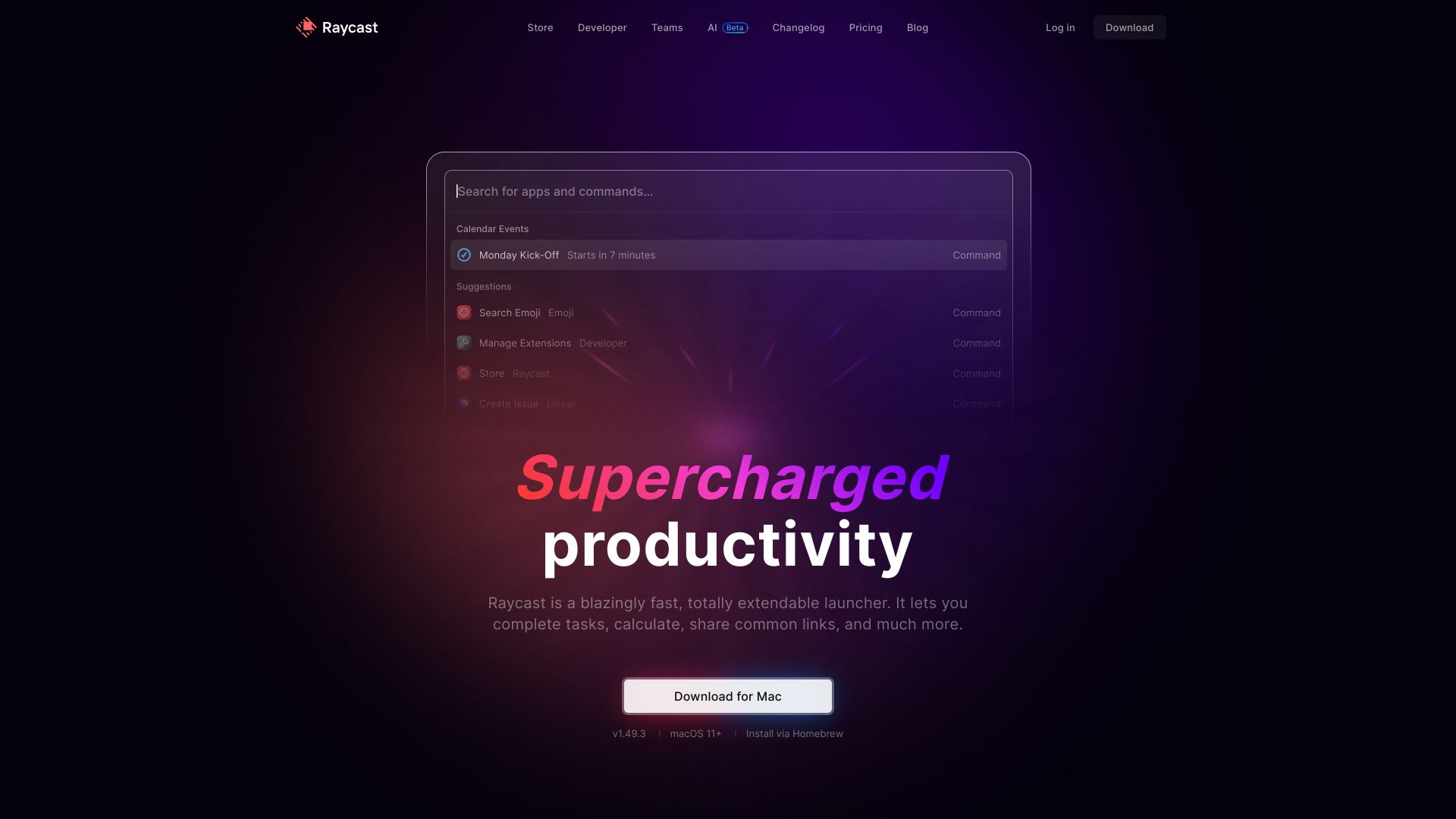
Raycast
A Fast and Customizable Launcher to Enhance Your Focus In today's fast-paced world, staying focused can be a challenge. That's where our fast and customizable launcher comes in. This innovative tool helps you control your applications and resources efficiently, allowing you to maintain your concentration on what truly matters. Key Features: With our launcher, you can streamline your tasks and keep your mind clear, making it easier to achieve your goals. Experience the difference today and take control of your productivity!
Category:code-it ai-api-design
Create At:2024-12-14
Raycast AI Project Details
What is Raycast?
Raycast is a blazingly fast, totally extendable launcher designed to keep you focused. It allows you to control your tools with a few keystrokes, complete tasks, calculate, share common links, and much more.
How to use Raycast?
To use Raycast, simply download the app for Mac and install it. You can then access the launcher by pressing a hotkey. From there, you can use keystrokes to perform various actions, such as opening apps, searching files, running scripts, and more.
Raycast's Core Features
- Blazingly fast launcher
- Keystroke-based control of tools
- Task completion
- Calculations
- Sharing common links
- Script commands
- File search
- Window management
- Clipboard history
- Snippets
- Quicklinks
- Floating notes
- Custom themes
- AI-powered chat
- Cloud sync
- API for extension development
Raycast's Use Cases
- Improving productivity
- Performing quick calculations
- Efficiently accessing and managing files
- Controlling app windows and organizing the desktop
- Managing clipboard history
- Speeding up repetitive tasks with snippets
- Saving and sharing common links
- Taking quick notes while working on other tasks
FAQ from Raycast
- What is Raycast?
- How do I use Raycast?
- What are the core features of Raycast?
- What are some use cases of Raycast?