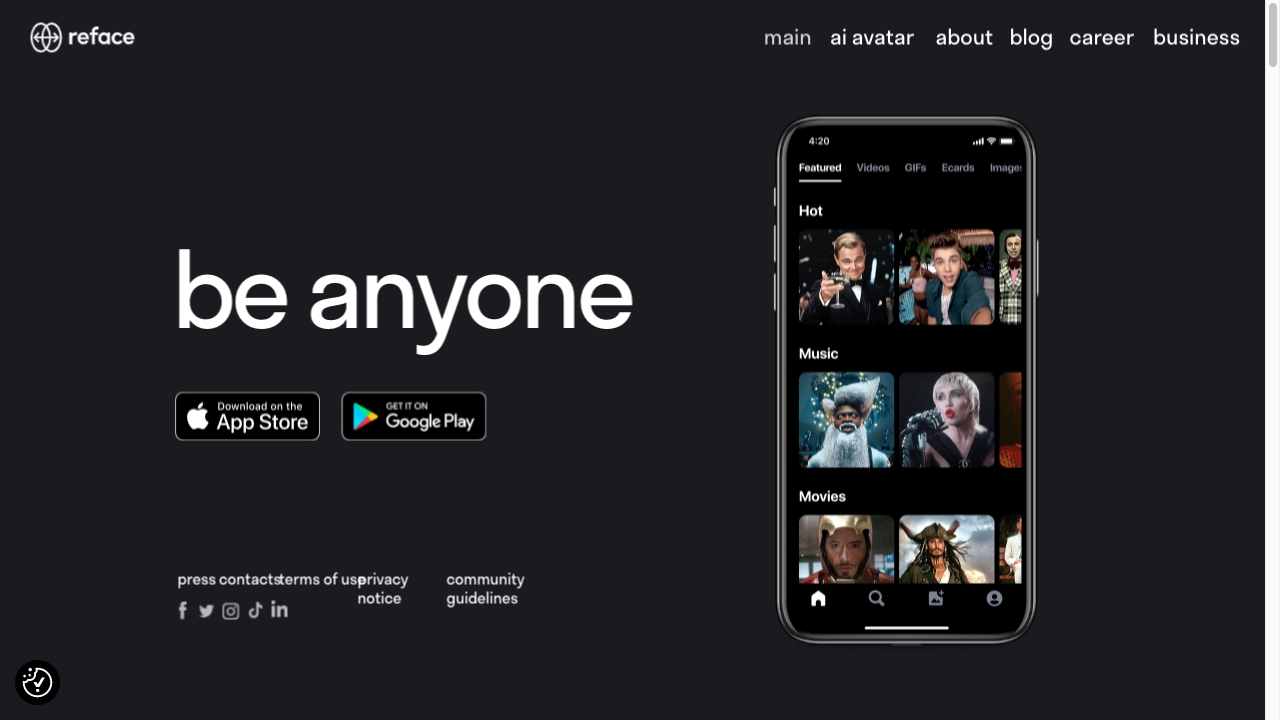
Reface AI
Transform your videos and GIFs effortlessly with the AI-powered Reface app. This innovative tool allows you to swap faces seamlessly, bringing a fun twist to your media. Additionally, you can turn your favorite photos into vibrant cartoons, adding a creative flair to your images. Experience the magic of face swapping and cartoon transformations with Reface, where technology meets creativity. Download the app today and start your journey of fun and artistic expression!
Category:image ai-avatar-generator
Create At:2024-12-19
Reface AI AI Project Details
What is Reface?
Reface is an AI-powered face swap app and video face swap platform. It allows users to swap faces in videos and GIFs with just one selfie, animate photos, and turn photos into cartoons.
How to use Reface?
To use Reface, simply upload a video or GIF and take a selfie. The AI technology will automatically swap your face onto the characters in the video or GIF. You can also animate your photos and transform them into cartoons by applying various effects.
Reface's Core Features
- Face swap in videos and GIFs
- Animate photos
- Turn photos into cartoons
- AI avatar generation
Reface's Use Cases
- Create funny videos and GIFs with your face on different characters
- Turn your photos into animated and cartoon versions
- Generate AI avatars for virtual identities
FAQ from Reface
Can I use Reface on my mobile phone?
Yes, Reface is available on mobile devices.
Do I need to have prior editing skills to use Reface?
No, Reface is user-friendly and does not require prior editing skills.
Can I share the face-swapped videos and GIFs on social media?
Absolutely! You can easily share your creations on various social media platforms.
Can I customize the level of face swap accuracy in Reface?
Yes, Reface allows you to adjust the accuracy of the face swap.
Is my personal data safe with Reface?
Reface takes user privacy seriously and implements measures to protect your personal data.
Reface Support
For support, you can reach out via email or visit the contact us page.