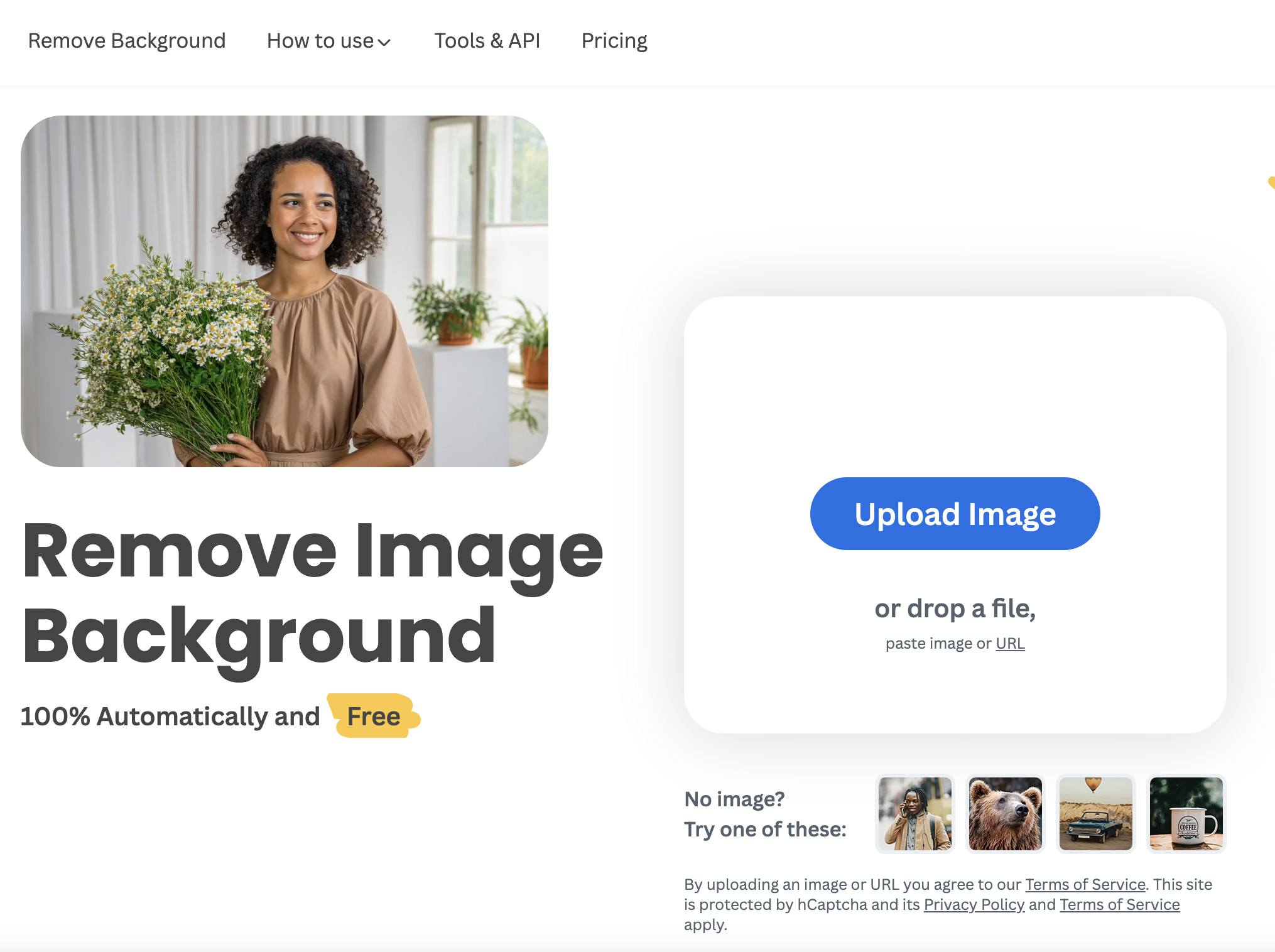
Remove.bg
A Free Tool to Effortlessly Remove Image Backgrounds Are you tired of spending hours trying to remove backgrounds from images? Look no further! Remove.bg is a free tool that allows you to automatically remove image backgrounds with just one click. Why Choose Remove.bg? How to Use Remove.bg Whether you're a graphic designer, a marketer, or just someone who loves editing photos, Remove.bg is the perfect solution for all your background removal needs. Try it today and experience the ease of creating stunning images!
Category:image ai-background-remover
Create At:2024-12-20
Remove.bg AI Project Details
What is remove.bg?
remove.bg is a free online tool that allows users to automatically remove the background from images with just one click. It utilizes clever AI technology to quickly and accurately remove image backgrounds, saving users time and effort.
How to use remove.bg?
To use remove.bg, simply upload your photo and let the AI do the work. Within 5 seconds, the tool will automatically remove the background from your image, leaving you with a transparent background or the option to add a white background. For more convenience, remove.bg also offers plugins and tools for popular design programs, eCommerce sites, and computer environments.
remove.bg's Core Features
- Automatic background removal in seconds
- Transparent background (PNG) or white background options
- Integration with popular design programs, eCommerce sites, and computer environments
- API for additional software integrations
- Efficient workflow and time-saving tool
remove.bg's Use Cases
- Individuals - create stunning visuals, personalized greetings cards, and more
- Photographers - remove backgrounds from photos for professional editing
- Marketing - enhance product images for marketing materials
- Developers - integrate background removal into software applications
- Ecommerce - improve product images for online stores
- Media - enhance images for media publications
- Car Dealerships - optimize car photos for online listings
- Enterprise - streamline image editing processes for businesses
FAQ from remove.bg
How long does it take to remove the background from an image?
What file formats are supported for the edited images?