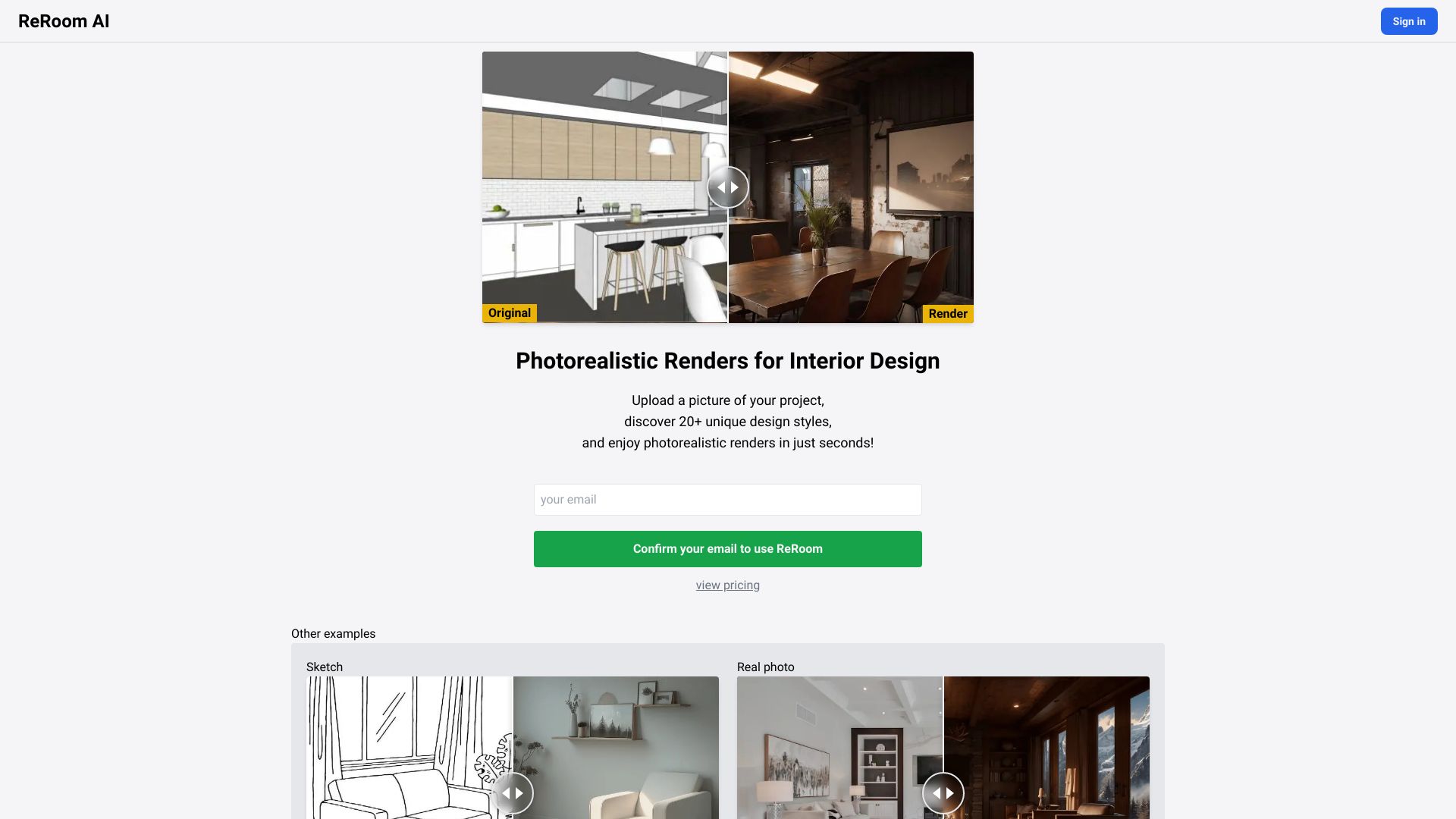
ReRoom
ReRoom AI: Create Stunning Photorealistic Renders for Your Interior Design Projects on SketchUp Are you looking to elevate your interior design projects? ReRoom AI is the perfect solution for you! With ReRoom AI, users can effortlessly create photorealistic renders that bring their designs to life. Why Choose ReRoom AI for Your SketchUp Projects? User-Friendly Interface: ReRoom AI integrates seamlessly with SketchUp, making it easy for both beginners and experienced designers to use. High-Quality Renders: Generate stunning, lifelike images that showcase your interior designs in the best light. Time-Saving Features: Quickly produce renders without the need for extensive technical knowledge, allowing you to focus on your creative vision. Customizable Options: Tailor your renders with various materials, lighting, and textures to match your unique style. Enhanced Visualization: Impress clients and stakeholders with realistic visuals that help convey your design ideas effectively. Unlock the full potential of your interior design projects with ReRoom AI. Start creating photorealistic renders today and transform your designs into captivating visual experiences!
Category:design-art ai-art-generator
Create At:2024-12-17
ReRoom AI Project Details
What is ReRoom AI - Photorealistic Renders for Interior Design?
ReRoom AI is an online platform that allows users to enhance their SketchUp results by generating photorealistic renders for interior design projects. By uploading a picture of their project, users can explore over 20 unique design styles and enjoy realistic renders in a matter of seconds.
How to use ReRoom AI - Photorealistic Renders for Interior Design?
- Sign in to ReRoom AI using your preferred method (Google Sign In or email confirmation).
- Upload a picture of your interior design project.
- Browse through the available design styles and select the one that suits your vision.
- Click on the 'Render' button to generate a photorealistic render of your project in the chosen style.
- Download the rendered image and use it to visualize and present your interior design ideas.
ReRoom AI - Photorealistic Renders for Interior Design's Core Features
- Upload project pictures and generate photorealistic renders
- Explore over 20 unique design styles
- Render results in just seconds
- Download rendered images for visualization and presentation purposes
ReRoom AI - Photorealistic Renders for Interior Design's Use Cases
- Enhancing interior design projects
- Visualizing design concepts
- Presenting design ideas to clients
- Exploring various design styles and their suitability for a project
FAQ from ReRoom AI - Photorealistic Renders for Interior Design
- What is ReRoom AI?
- How can I use ReRoom AI?
- What are the core features of ReRoom AI?
- What are the use cases of ReRoom AI?
- Is there pricing informat