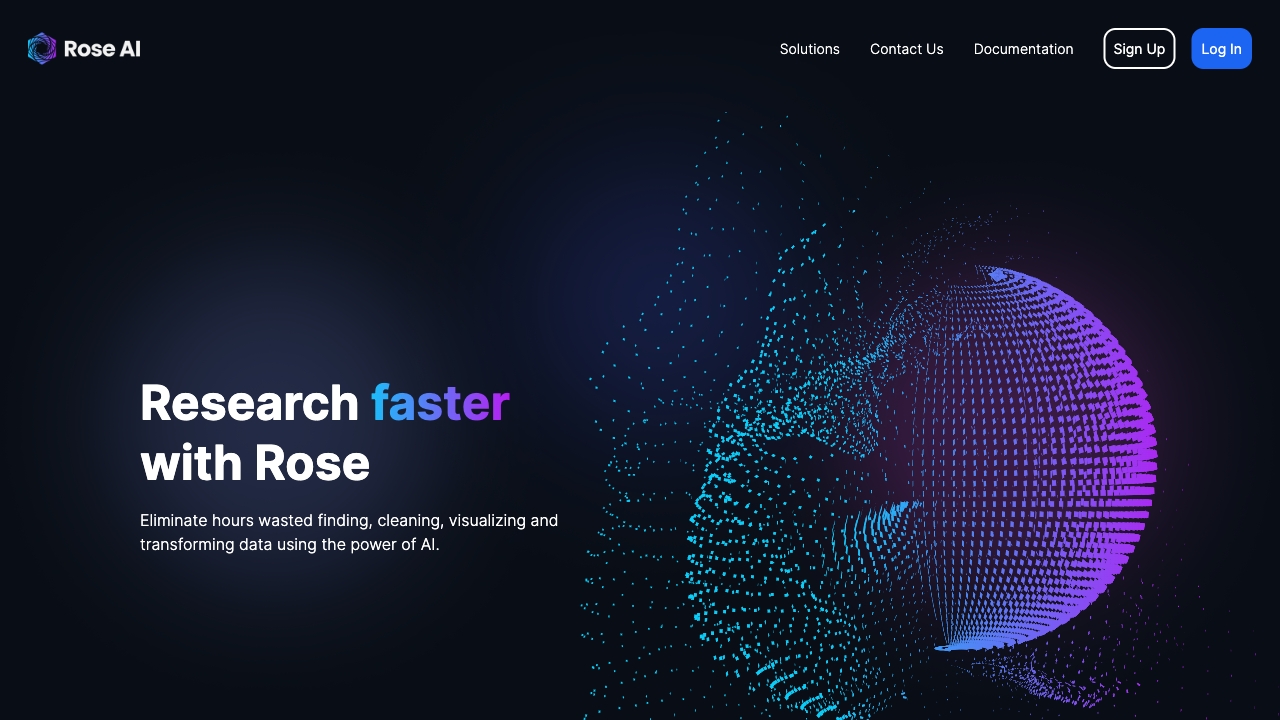
Rose AI
Cloud Platform for Data Engagement, Visualization, and Integration In today's data-driven world, a robust cloud platform is essential for effective data engagement, visualization, and integration. This platform empowers businesses to harness the full potential of their data, enabling informed decision-making and strategic planning. Data Engagement: Enhance your interaction with data through intuitive tools that allow for seamless collaboration and sharing. Engage stakeholders with real-time insights and foster a data-centric culture within your organization. Data Visualization: Transform complex data sets into clear, actionable visual representations. Utilize advanced visualization techniques to uncover trends, patterns, and insights that drive business growth. With user-friendly dashboards, stakeholders can easily interpret data and make informed decisions. Data Integration: Streamline your data processes by integrating various data sources into a single platform. This ensures consistency and accuracy, allowing for comprehensive analysis and reporting. Effortlessly connect with existing systems and applications to create a unified data ecosystem. By leveraging a cloud platform designed for data engagement, visualization, and integration, organizations can improve their operational efficiency, enhance user experience, and ultimately achieve better business outcomes. Embrace the power of data today!
Category:marketing ai-analytics-assistant
Create At:2023-03-07
Rose AI AI Project Details
What is a Cloud Data Platform?
A cloud data platform is an innovative solution designed to help users easily find, engage, visualize, and share data. This powerful platform enables seamless integration of both external and internal data sources. Additionally, it provides essential infrastructure tools for cleaning, analyzing, and visualizing data directly within web applications. Users can also access a dedicated data marketplace to preview, buy, and sell data, maximizing their data utilization and enhancing decision-making processes.
Key Features of a Cloud Data Platform
- Integration of external and internal data sources
- Tools for data cleaning and analysis
- Visualization capabilities within web applications
- A data marketplace for buying and selling data
- Enhanced data sharing and collaboration features
\n Data Integration\n
\n\n Seamlessly connect and integrate various external and internal data sources to create a unified data ecosystem.\n
\n\n Data Cleaning and Preparation\n
\n\n Utilize advanced tools for data cleaning and preparation, ensuring your data is accurate and ready for analysis.\n
\n\n Data Analysis and Visualization\n
\n\n Analyze your data using powerful analytical tools and visualize results through interactive dashboards and reports.\n
\n\n Data Marketplace\n
\n\n Explore the data marketplace for data preview, purchasing, and selling opportunities, enhancing your analytics capabilities.\n
\n\n Getting Started with Cloud Data Platform\n
\n\n To get started, follow these steps:\n
- \n
- Sign up for an account on the Cloud Data Platform website. \n
- Complete the account verification process. \n
- Log in to your account and familiarize yourself with the dashboard. \n
- Start exploring data sources and utilize the tools available for your needs. \n