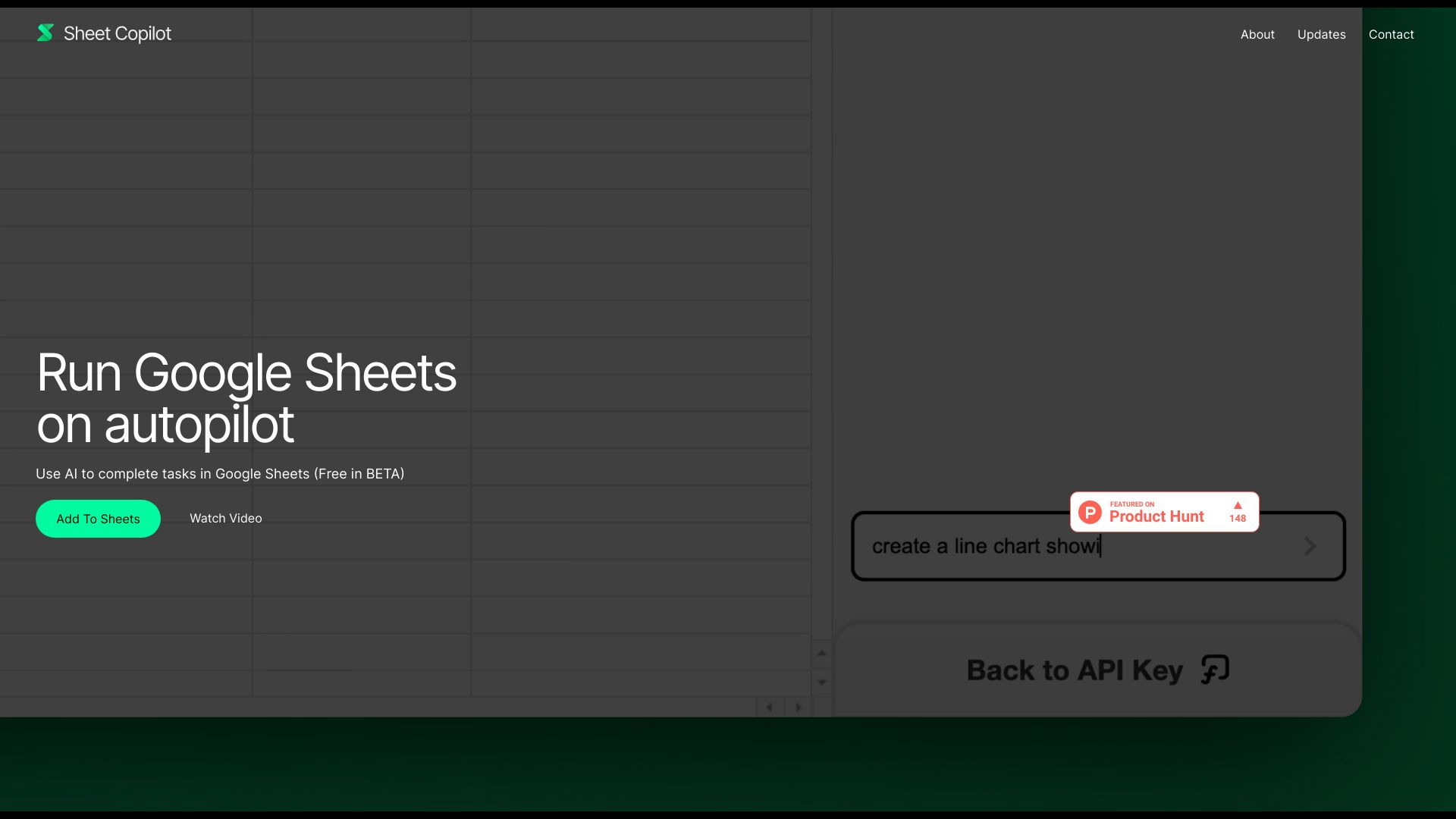
Sheet Copilot
Automate Tasks in Google Sheets: A Comprehensive Guide Google Sheets is a powerful tool that allows users to automate repetitive tasks, saving time and increasing productivity. By utilizing built-in features and functions, you can streamline your workflow and enhance your data management capabilities. Using Functions for Automation
Google Sheets offers a variety of functions that can automate calculations and data manipulation. Functions like SUM, AVERAGE, and VLOOKUP can help you quickly analyze data without manual input. Creating Macros
Macros are a fantastic way to automate tasks in Google Sheets. By recording a series of actions, you can replay them with a single click. This is especially useful for repetitive tasks such as formatting or data entry. Leveraging Google Apps Script
For more advanced automation, Google Apps Script allows you to write custom scripts to automate tasks. This powerful tool can interact with other Google services and create complex workflows tailored to your needs. Setting Up Triggers
Triggers in Google Sheets can automate tasks based on specific events, such as opening a document or editing a cell. This feature ensures that your tasks run automatically without manual intervention. Using Add-ons
Explore various add-ons available in the Google Workspace Marketplace that can enhance your automation capabilities. These tools can provide additional functionalities, such as data analysis and reporting. By implementing these strategies, you can effectively automate tasks in Google Sheets, making your work more efficient and organized. Embrace the power of automation to transform your data management experience!
Category:marketing ai-analytics-assistant
Create At:2024-02-19
Sheet Copilot AI Project Details
What is Sheet Copilot?
Run tasks in Google Sheets using AI
How to use Sheet Copilot?
- Install the Sheet Copilot plugin in Google Sheets
- Enable the AI assistant
- Define tasks and watch them run automatically
Sheet Copilot's Core Features
- AI-powered task automation
- Real-time answers to questions in Google Sheets
Sheet Copilot's Use Cases
- Automatically format and filter data
- Generate reports and charts based on data
FAQ from Sheet Copilot
Is Sheet Copilot free?
Yes, Sheet Copilot offers a free version with essential features.
Can I use Sheet Copilot with my existing Google Sheets?
Absolutely! Sheet Copilot integrates seamlessly with your current Google Sheets.
Sheet Copilot Company
For more about Sheet Copilot, please visit the about us page.
Sheet Copilot Twitter
Follow us on Twitter: Sheet Copilot Twitter Link