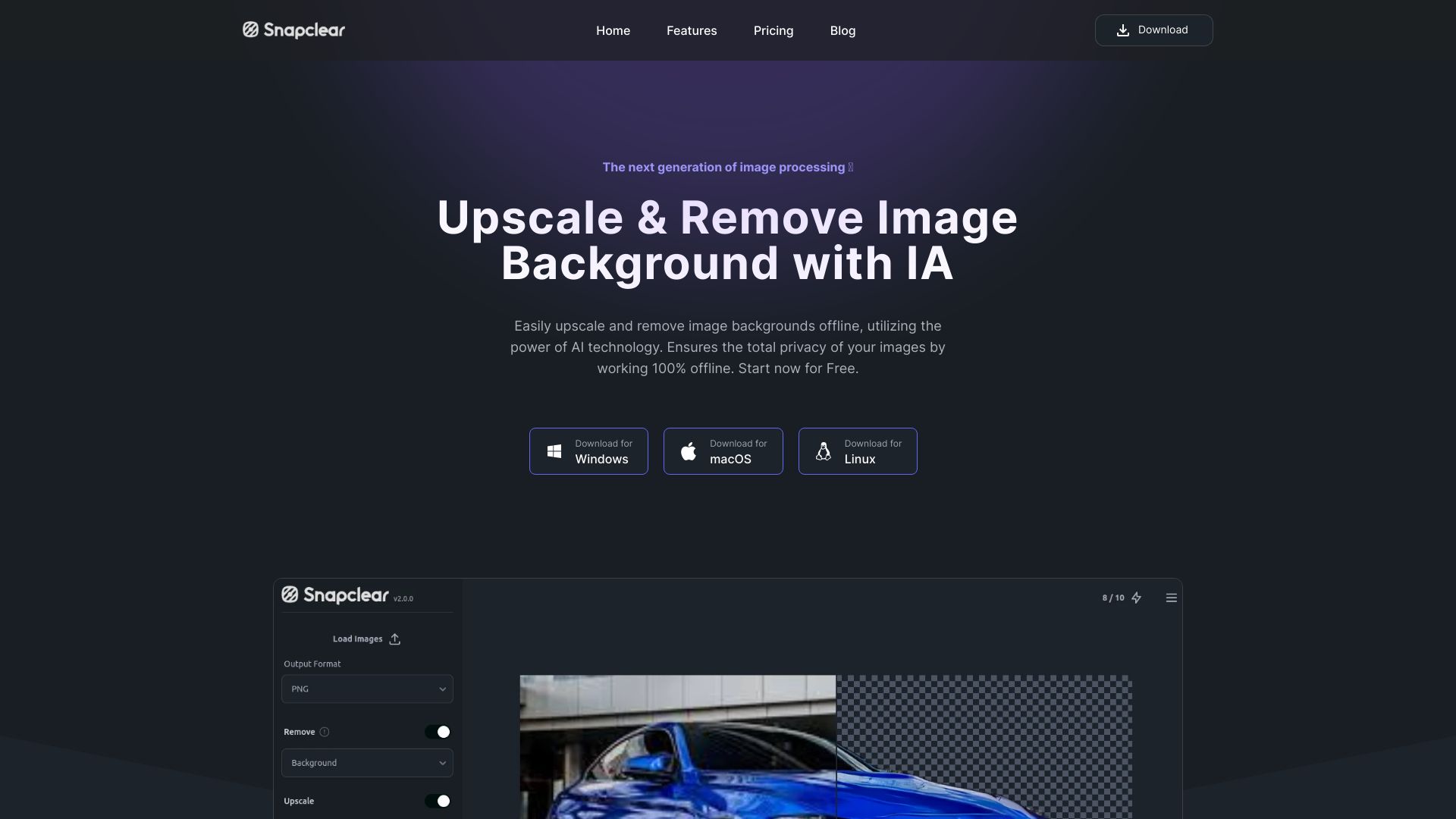
Snapclear
Title: Upscale Your Images and Remove Backgrounds Effortlessly with AI Are you looking to enhance your images and remove backgrounds seamlessly? Our AI-powered tool is here to help! With just a few clicks, you can upscale your images to achieve stunning clarity and detail while effortlessly removing unwanted backgrounds. Key Features: How It Works: Why Choose Our AI Tool? Elevate your visual content today! Try our AI assistant for image upscaling and background removal, and see the difference it makes for your projects.
Category:image ai-background-remover
Create At:2024-12-20
Snapclear AI Project Details
What is Snapclear?
Upscale and Remove Image Background Offline
How to use Snapclear?
- Download the Snapclear software for Windows, macOS, or Linux
- Install and open the application
- Use the one-click background removal feature or upscale images with AI
- Enjoy high-quality photos on your PC
Snapclear's Core Features
- Offline background removal
- AI-powered upscaling
- Privacy of working 100% offline
- Bulk processing
- Support for multiple image formats
FAQ from Snapclear
Does Snapclear require an internet connection?
What type of images can Snapclear process?
Can I upscale low-resolution images with Snapclear?
Is Snapclear available for different operating systems?
Snapclear Support
Here is the Snapclear support email for customer service:
Snapclear Company
Snapclear Company name:
Snapclear
Snapclear Pricing
Snapclear Pricing Link:
https://www.snapclear.app/#pricing
Snapclear Github
Snapclear Github Link: