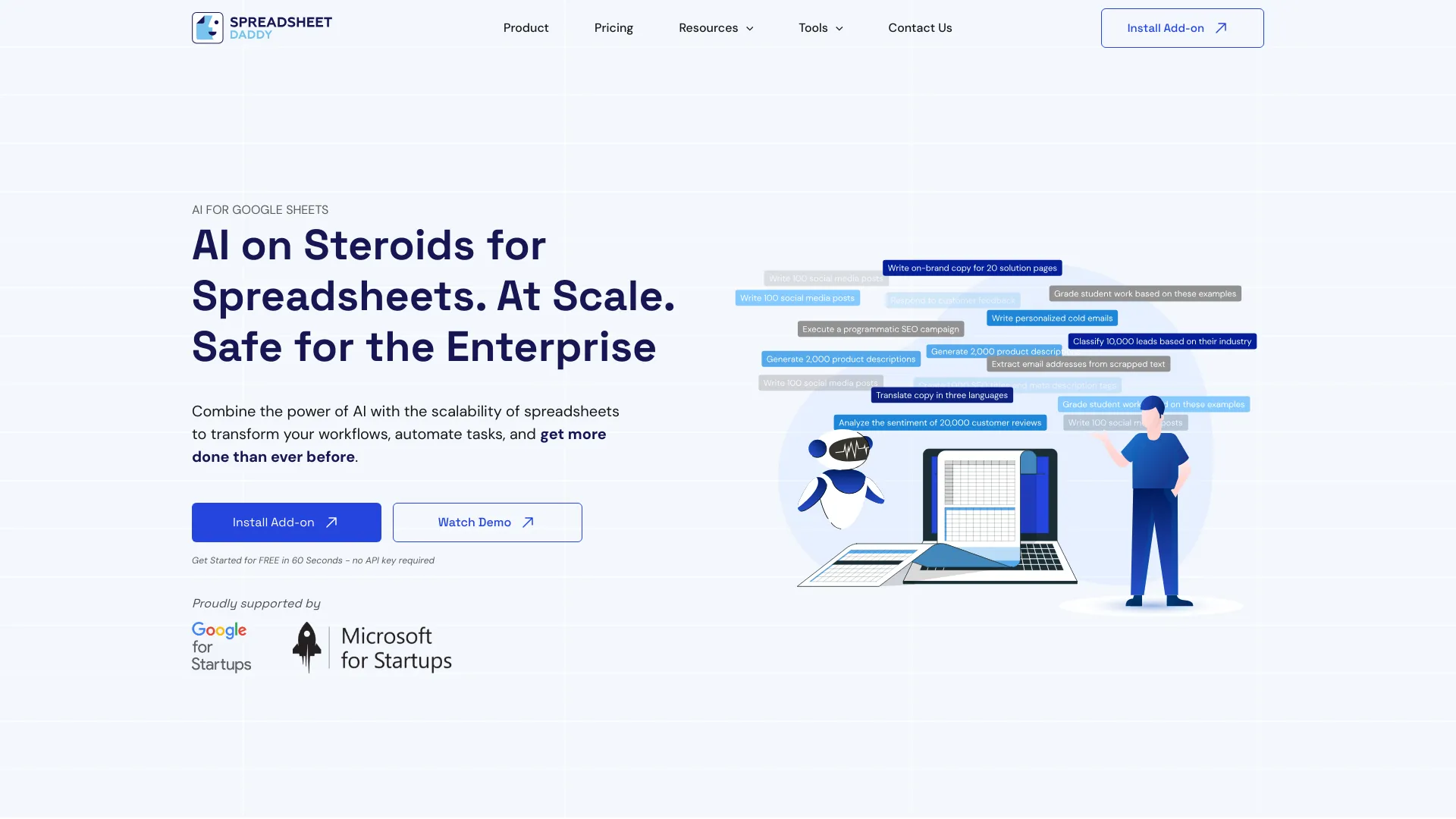
spreadsheetdaddy.com
AI-Powered Tool for Google Sheets: Enhance Your Productivity Are you looking to streamline your workflow and boost productivity? Discover the benefits of using an AI-powered tool for Google Sheets. This innovative solution integrates seamlessly with your existing spreadsheets, allowing you to automate repetitive tasks, analyze data more efficiently, and make informed decisions faster. Key Features of the AI-Powered Tool: By incorporating this AI-powered tool into your Google Sheets, you can enhance your data management capabilities and improve overall productivity. Don't miss out on the opportunity to transform the way you work with data. Start leveraging AI today and take your Google Sheets experience to the next level!
Category:marketing ai-analytics-assistant
Create At:2024-03-10
spreadsheetdaddy.com AI Project Details
What is Spreadsheet Daddy?
Combine the power of AI with the scalability of spreadsheets to transform your workflows, automate tasks, and get more done than ever before.
How to use Spreadsheet Daddy?
Install the add-on, create AI prompts using cell references, and automate tasks with AI-powered functions.
Spreadsheet Daddy's Core Features
- Safe Mode: Route requests through a secure API
- AI Tool: Create and execute AI prompts at scale
- AI Autocomplete: Generate, modify, or extract text based on examples
- Formula Generator: Generate custom formulas based on text prompts
- Text Extraction: Scrape and import text from URLs or Google Docs
- Custom Functions: Access core functions without launching the sidebar
Spreadsheet Daddy's Use Cases
- Process Automation: Automate repetitive tasks and increase productivity
- Content Generation: Create ads, blogs, emails, and social media posts at scale
- Text Classification: Organize text by topic, sentiment, and intent
- Data Extraction: Extract specific information from data
- Data Cleansing: Transform messy data into usable formats
- Bulk Translations: Translate text into any language
- Brainstorming & Ideation: Generate ideas with AI-enhanced tools
- Research & Analysis: Analyze large amounts of data and uncover insights
FAQ from Spreadsheet Daddy
How do I install Spreadsheet Daddy?
How do you calculate character usage?
When should I use GPT-3.5 vs. GPT-4 vs. GPT-4-