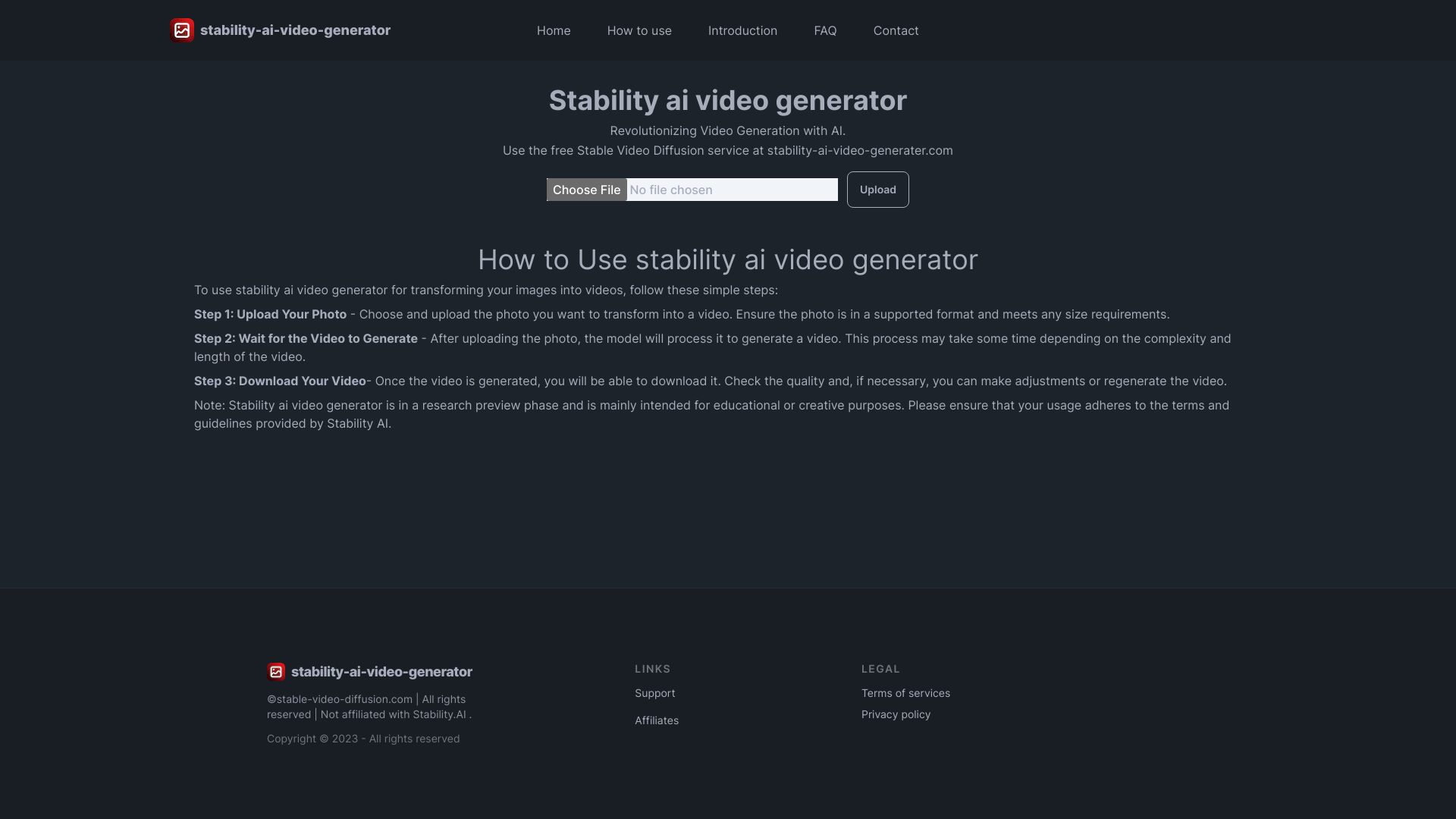
Stability ai video generater
Transform Photos into Videos Using AI In today's digital age, transforming photos into videos has never been easier, thanks to the power of AI technology. This innovative approach allows you to create stunning video presentations from your cherished images, making it perfect for personal projects, social media content, or professional presentations. Why Use AI to Transform Photos into Videos? How to Get Started Conclusion Transforming photos into videos using AI is a game-changer for anyone looking to enhance their visual storytelling. With its efficiency, creativity, and user-friendly nature, you can easily bring your memories to life in a dynamic format. Start exploring AI tools today and elevate your photo presentations to the next level!
Category:video ai-animated-video
Create At:2024-12-13
Stability ai video generater AI Project Details
What is Stability AI Video Generator?
A tool for generating video from pictures.
How to use Stability AI Video Generator?
To use Stability AI Video Generator, follow these simple steps:
- Upload Your Photo: Choose and upload the photo you want to transform into a video. Make sure the photo is in a supported format and meets any size requirements.
- Wait for the Video to Generate: After uploading the photo, the model will process it to generate a video. The processing time depends on the complexity and length of the video.
- Download Your Video: Once the video is generated, you can download it. Check the quality and make any necessary adjustments or regenerate the video if needed.
Stability AI Video Generator's Core Features
- Photo to video transformation
- AI-powered video generation
- Simple and user-friendly interface
- Downloadable videos
Stability AI Video Generator Support
Here is the Stability AI Video Generator support email for customer service:
For more contact options, visit the contact us page.