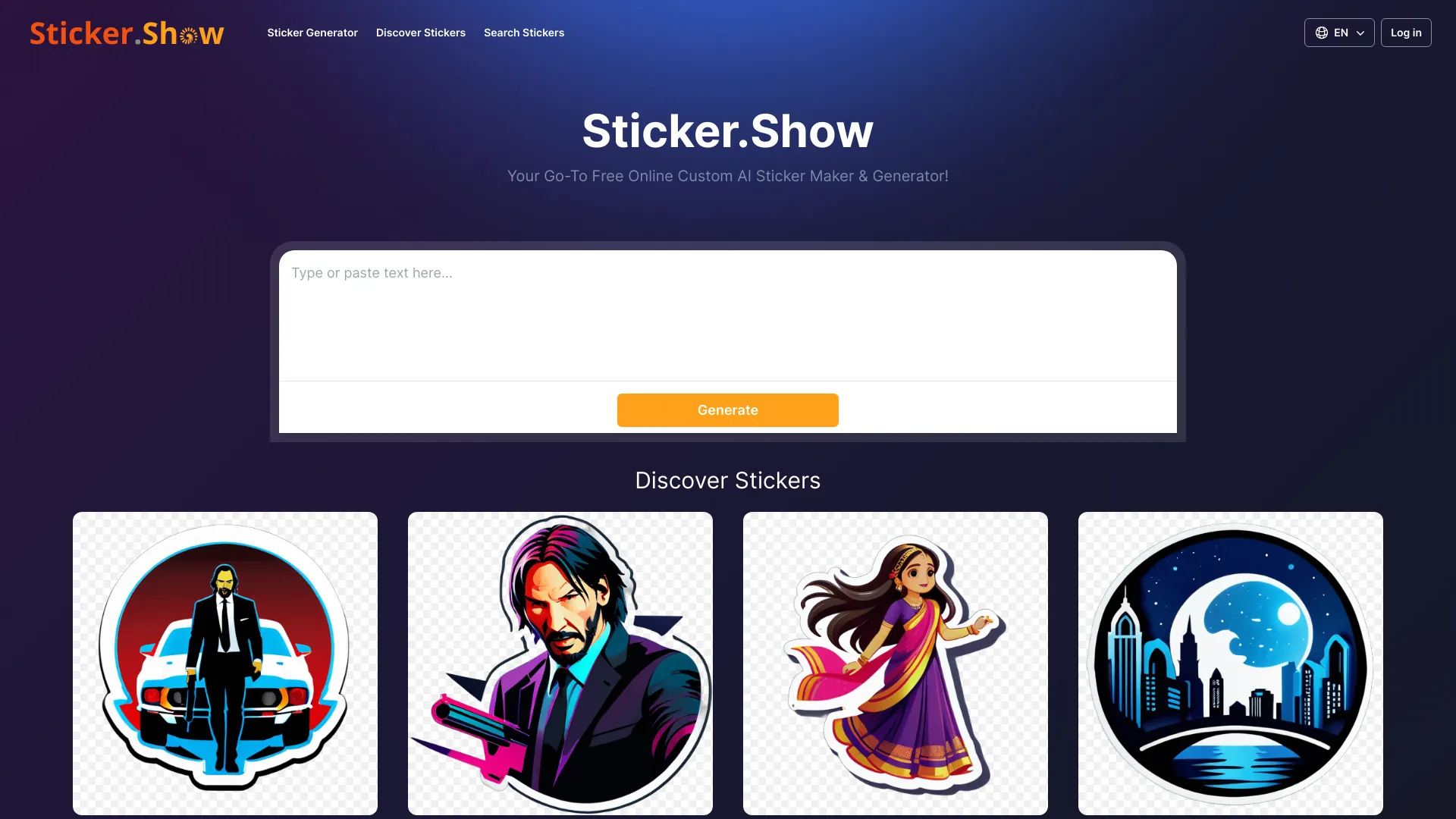
Sticker.Show
Create Stunning Custom Stickers Effortlessly Are you looking to add a personal touch to your belongings or promote your brand? Creating stunning custom stickers has never been easier! With just a few simple steps, you can design unique stickers that reflect your style and message. Choose Your Design: Start by selecting a design that resonates with you. Whether it's a logo, a favorite quote, or a fun graphic, the possibilities are endless. Select the Right Material: Opt for high-quality materials that suit your needs. From vinyl to paper, each material offers different benefits, ensuring your stickers are durable and eye-catching. Customize Your Size: Decide on the perfect size for your stickers. Whether you want small labels or large decals, customizing the size allows you to create stickers that fit any space. Print with Precision: Use a reliable printing service that guarantees vibrant colors and sharp details. High-quality printing ensures your stickers stand out and last longer. Apply with Ease: Once printed, applying your custom stickers is a breeze. Clean the surface, peel off the backing, and stick them on! Enjoy the instant transformation they bring. By following these simple steps, you can effortlessly create stunning custom stickers that showcase your personality or promote your brand effectively. Start designing today and let your creativity shine!
Category:design-art ai-art-generator
Create At:2024-12-18
Sticker.Show AI Project Details
What is Sticker.Show?
Free Online Custom AI Sticker Maker & Generator!
How to use Sticker.Show?
Start now! Simply use the Sticker.Show website to create your own custom stickers. Choose from a wide range of designs or upload your own images. Customize the stickers with text, effects, and colors. Once you are satisfied with your design, you can download the stickers and use them for personal or business purposes.
Sticker.Show's Core Features
- Custom AI sticker maker
- Generator for personal and business use
Sticker.Show's Use Cases
- Creating custom stickers for personal use
- Designing stickers for businesses and marketing purposes
FAQ from Sticker.Show
Is Sticker.Show free to use?
Yes, Sticker.Show is free to use!
Can I upload my own images to create stickers?
Absolutely! You can upload your own images to create unique stickers.
Are there any limitations on downloading the stickers?
No, there are no limitations on downloading your stickers.
Sticker.Show Login
Sticker.Show Login Link: https://sticker.show/login
Sticker.Show Pricing
Sticker.Show Pricing Link: https://sticker.show/pricing
Sticker.Show Pinterest
Sticker.Show Pinterest Link: https://pinterest.com/pin/create/button/