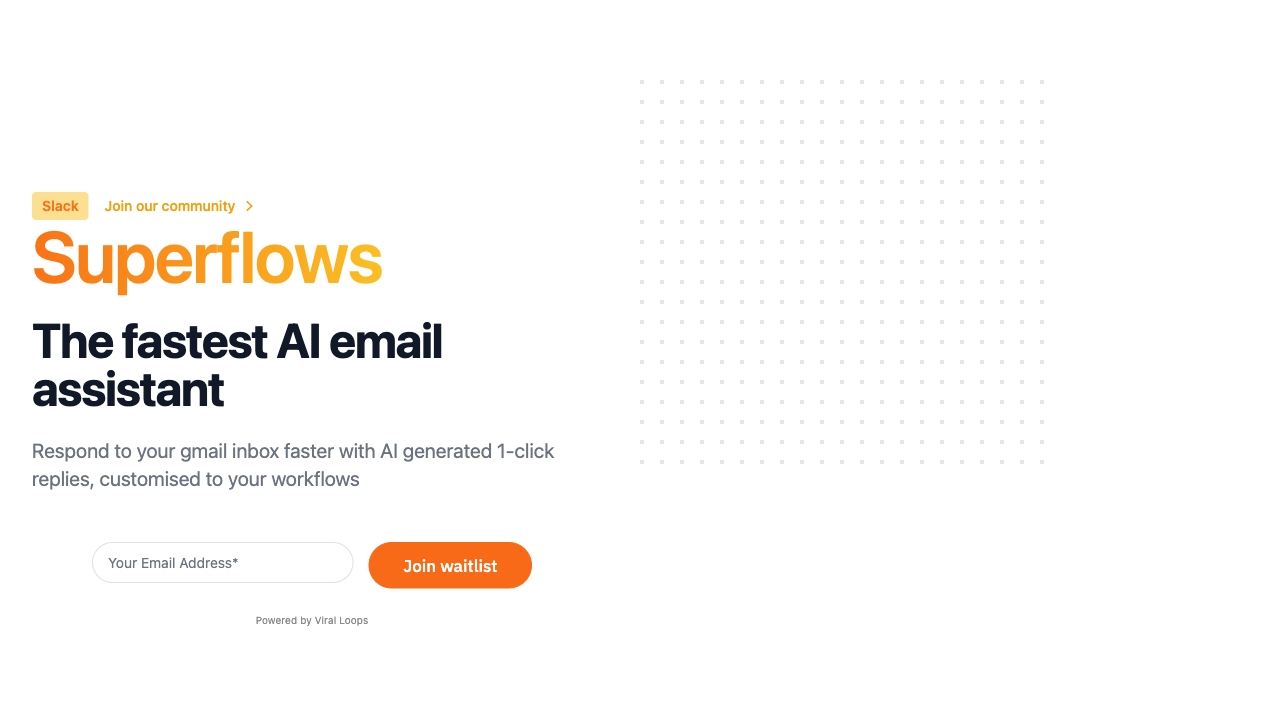
Superflows
AI Email Assistant for Efficient Inbox Management In today's fast-paced world, managing your inbox can be a daunting task. An AI email assistant can streamline your email management, helping you stay organized and focused. With features like automatic sorting, priority tagging, and smart replies, this tool enhances your productivity and ensures you never miss an important message. Key Benefits of Using an AI Email Assistant: By leveraging an AI email assistant, you can transform your email experience, making it more efficient and less stressful. Embrace the future of inbox management and enjoy a more organized digital life.
Category:code-it ai-api-design
Create At:2024-12-14
Superflows AI Project Details
What is Superflows?
Superflows is an AI email assistant that helps you get through your inbox faster with AI generated 1-click replies, customised to your workflows and tone of voice. For each email, Superflows prepares several intelligently generated reply options, ready to go in a single click. You can personalise the options with calendar links and other information, so you never have to copy-and-paste into an email again.
How to use Superflows?
To use Superflows, simply upload your API Spec to define the endpoints available to the assistant. Then, test the assistant in the playground to evaluate its performance before integrating it into your codebase with a few lines of code. Customize the SuperflowsButton component with your specific API key, AI name, and styling preferences to add the AI email assistant to your software.
Superflows's Core Features
- AI generated 1-click replies
- Customized to your workflows and tone of voice
- Personalization with calendar links and other information
Superflows's Use Cases
- Efficiently managing email inbox
- Saving time on composing replies
- Streamlining communication process
FAQ from Superflows
How does Superflows generate 1-click replies?
Superflows uses advanced AI algorithms to analyze your emails and generate contextually relevant replies.
Can I customize the AI-generated replies?
Yes, you can easily customize the AI-generated replies to better fit your style and needs.
Is it possible to integrate Superflows into my software?
Absolutely! Superflows is designed for easy integration into your existing software.
What are the benefits of using Superflows for email management?
Using Superflows can significantly reduce the time spent on email management, improve response times, and enhance overall productivity.