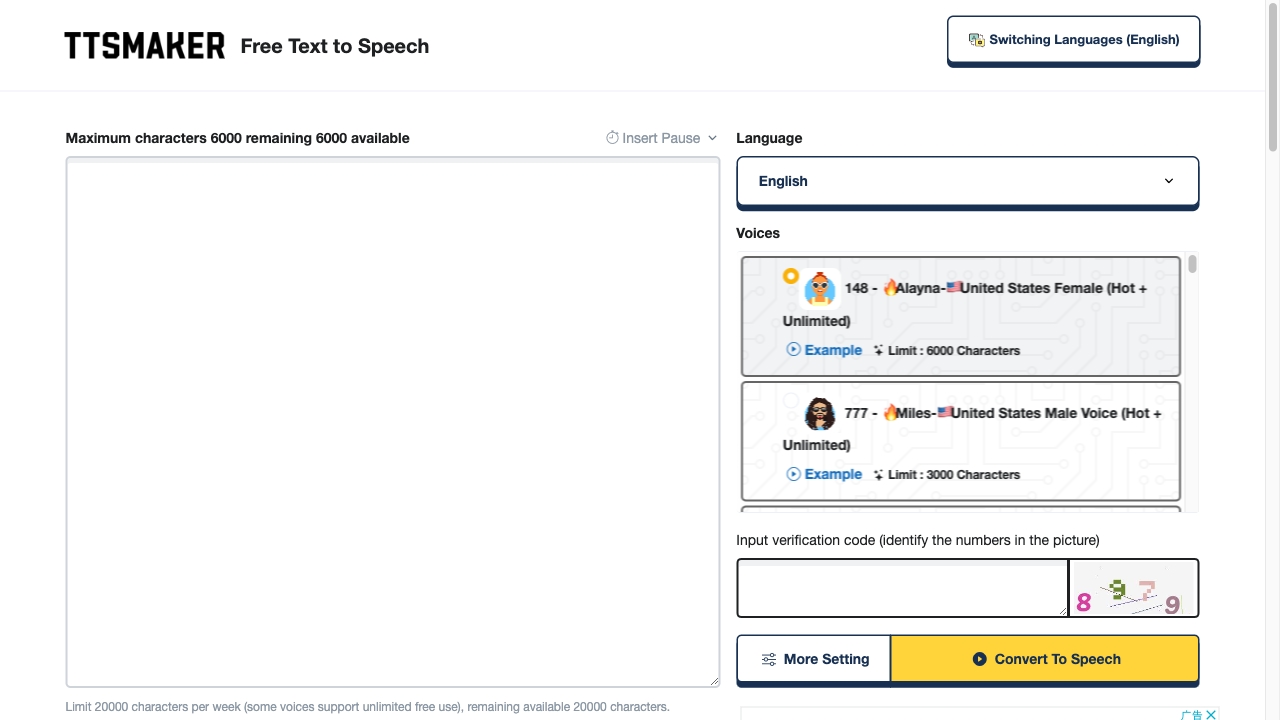
TTSMaker
Discover a free online text-to-speech tool that offers over 200 AI voices and supports multiple languages. This versatile tool allows you to convert text into natural-sounding speech effortlessly. Whether you need to create audio for presentations, enhance accessibility, or simply enjoy listening to your written content, our text-to-speech solution is here to help. With a user-friendly interface and a wide range of voice options, you can easily customize your audio experience. Start using our text-to-speech tool today and bring your text to life with high-quality AI-generated voices!
Category:voice ai-celebrity-voice-generator
Create At:2024-12-22
TTSMaker AI Project Details
What is TTSMaker?
TTSMaker is a completely free online text-to-speech tool that supports unlimited usage, including commercial use. With over 200 AI voices and support for multiple languages, you can choose from a variety of voice styles to read your text and e-books aloud. You can also download the synthesized audio files. No registration or payment is required; you can use it directly online for free forever.
How to use TTSMaker?
To convert text to speech, simply enter the text you want to convert, select the language and voice style, and click the 'Convert to Speech' button. Once the text is converted, you can listen to it online or download the audio file.
TTSMaker's Core Features
- Supports unlimited usage, including commercial use
- Over 200 AI voices
- Support for multiple languages
- Variety of voice styles
- Ability to download audio files
TTSMaker's Use Cases
- Video dubbing for YouTube and TikTok
- Creating audiobooks
- Language learning and pronunciation practice
- Marketing and advertising voiceovers
FAQ from TTSMaker
What is TTSMaker?
TTSMaker is a versatile tool for converting text into speech.
How to convert text to speech?
Simply enter your text, select your preferences, and click to convert.
Is text-to-speech free to use?
Yes, TTSMaker is completely free to use.
Can I use the synthesized speech for commercial use?
Absolutely! TTSMaker allows commercial usage.
How can I get help?
For assistance, you can reach out via the support email provided below.
TTSMaker Support
Here is the TTSMaker support email