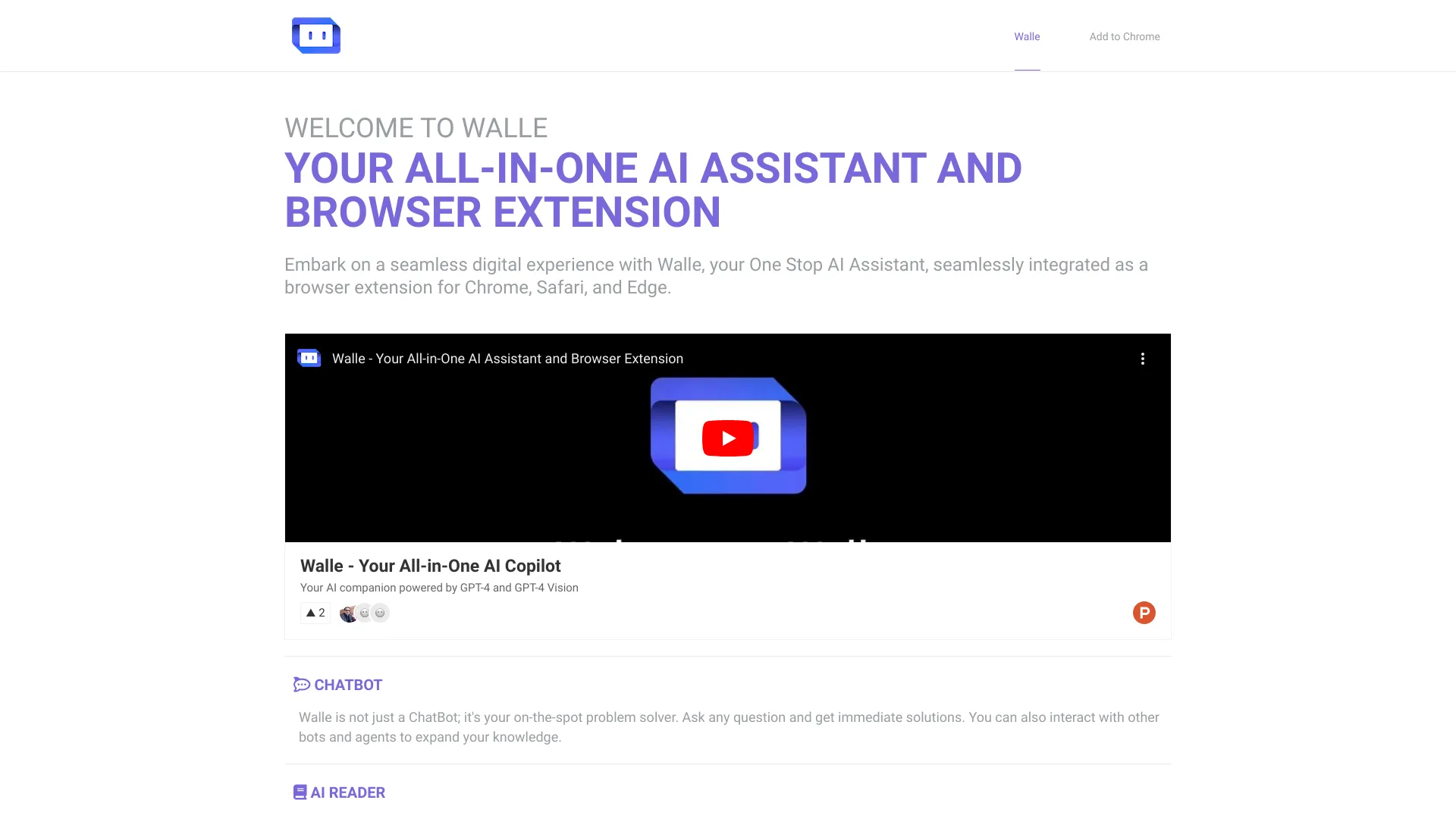
Walle - Your All-in-One AI Copilot
Title: Enhance Your Online Experience with AI Companion and Browser Extension Meta Description: Discover how the AI Companion and Browser Extension can streamline your online activities, improve productivity, and provide personalized assistance. In today's fast-paced digital world, having an AI Companion and Browser Extension can significantly enhance your online experience. These tools are designed to assist you in navigating the web more efficiently, making your tasks easier and more enjoyable. The AI Companion acts as your virtual assistant, providing real-time support and information tailored to your needs. Whether you're looking for quick answers, reminders, or suggestions, this intelligent tool is always ready to help. Meanwhile, the Browser Extension integrates seamlessly with your favorite web browser, offering features that improve your browsing experience. From saving bookmarks to managing tabs, it ensures that you stay organized and focused. Key Benefits of Using AI Companion and Browser Extension: By incorporating these tools into your daily routine, you can maximize your efficiency and enjoy a more productive online experience. Embrace the future of browsing with the AI Companion and Browser Extension today!
Category:chatbot ai-chatbot
Create At:2024-12-25
Walle - Your All-in-One AI Copilot AI Project Details
What is Walle?
Your AI Companion Powered by GPT-4 and GPT-4 Vision
How to use Walle?
Install Walle as a browser extension and start utilizing its AI capabilities.
Walle's Core Features
- AI Reader
- AI Writer
- Chat PDF
- Image Creation & Image Reading
Walle's Use Cases
- #1 Instant problem-solving
- #2 Reading and summarizing websites
- #3 Generating human-like articles and titles
- #4 Summarizing and translating PDF documents
- #5 Creating images from plain text
- #6 Interpreting and analyzing images
FAQ from Walle
- What is Walle?
- What are the core features of Walle?
- How can I start using Walle?
Walle Support
Here is the Walle support email for customer service:
Walle Company
Walle Company name: Walle
Walle Twitter
Walle Twitter Link: https://twitter.com/wallebotai