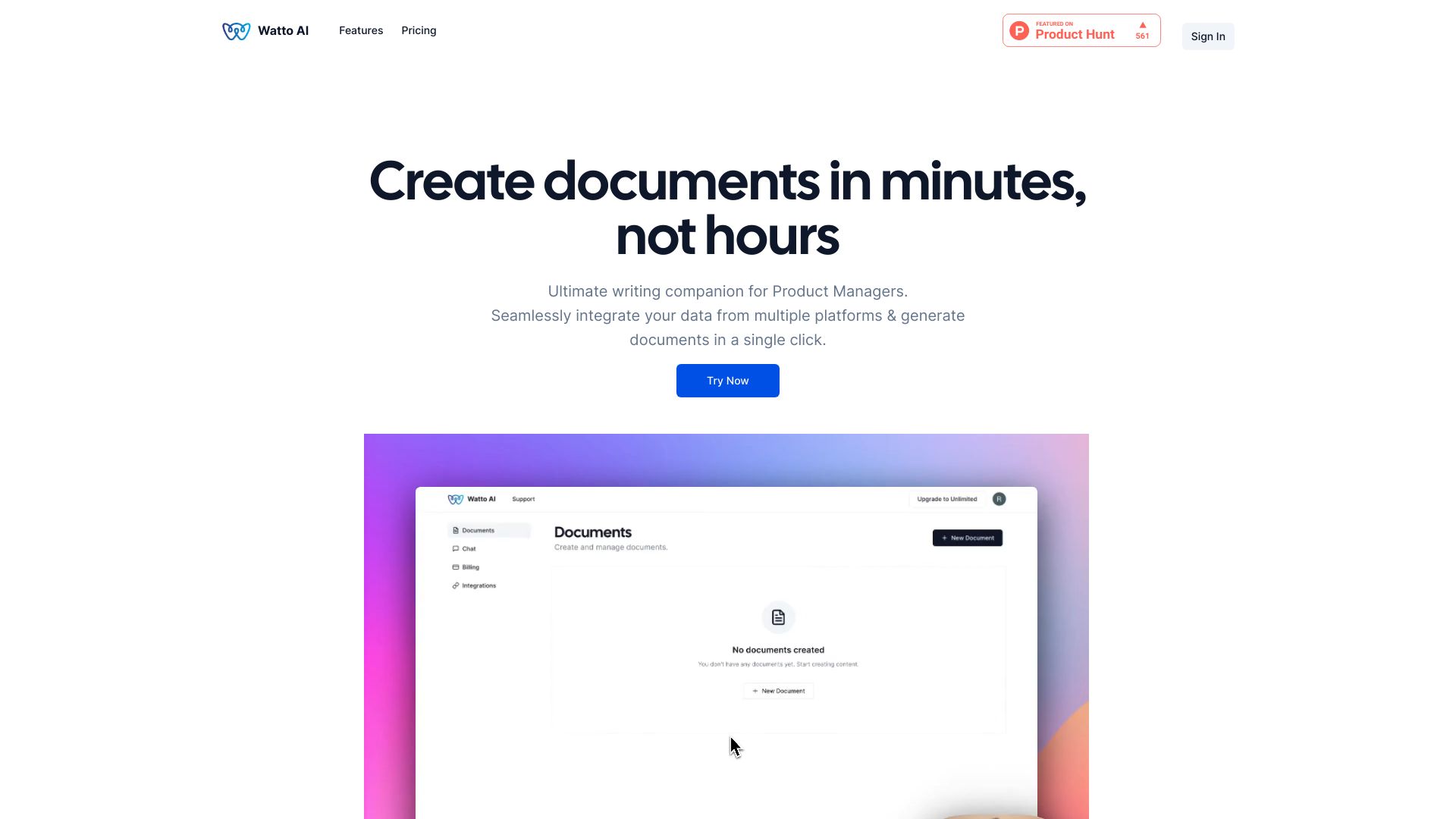
Watto AI
Title: Streamline Your Workflow with Watto AI: Automate Document Creation Effortlessly Meta Description: Discover how Watto AI can save you time and enhance productivity by automating document creation through seamless AI integration. In today’s fast-paced world, efficiency is key. Watto AI revolutionizes the way you handle document creation by leveraging advanced AI integration. This innovative tool not only saves you valuable time but also ensures that your documents are generated with precision and consistency. By incorporating Watto AI into your workflow, you not only enhance productivity but also improve the quality of your documents. Experience the future of document creation today and see how automation can transform your business processes.Why Choose Watto AI for Document Creation?
Key Features of Watto AI
Category:marketing advertising-assistant
Create At:2024-11-24
Watto AI AI Project Details
What is Watto AI?
Watto AI is an artificial intelligence-powered platform that seamlessly integrates information from multiple platforms and generates documents in the desired format. It is designed to save 60% of your time by automating the document creation process.
How to use Watto AI?
To use Watto AI, you can follow these steps:
- Sign up for an account on the Watto AI website.
- Connect your desired platforms, such as Google Suite or Jira, to Watto AI.
- Choose the document type you want to generate, such as Product Requirements Documents (PRDs) or One Pagers.
- Customize the document by providing relevant information or selecting from pre-designed templates.
- Generate the document with a single click.
- Review and make any necessary edits.
- Download or share the document as required.
Watto AI's Core Features
- Seamlessly integrate data from multiple platforms
- Generate documents in your desired format
- AI co-pilot for enhanced writing assistance
- Access to 20+ templates for various document types
- Brainstorming tool to find new ideas
- SWOT analysis tool for product evaluation
- Instant document insights through built-in chat feature
Watto AI's Use Cases
#1
Product Managers can effortlessly create high-quality Requirements Documents, Executive Pitches, Status Updates, and more.
#2
Users can generate any kind of document with Watto AI, such as PRDs, One Pagers, Launch Emails, and Strategy Docs.
#3
Watto AI can be used by anyone who needs to create content in document format. Contact Watto AI support for personalized assistance.
FAQ from Watto AI
What types of documents can