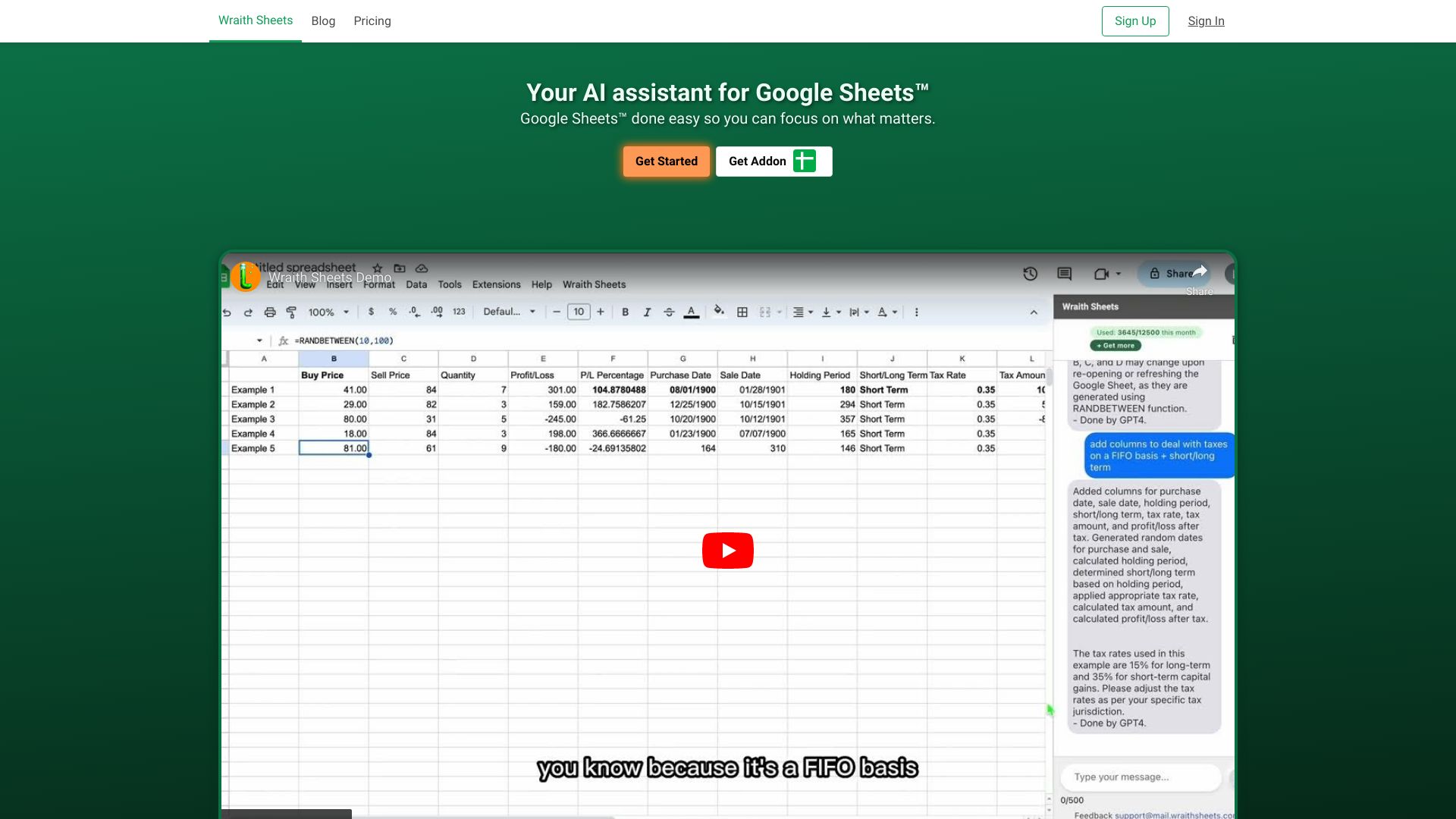
Wraith Sheets
AI-Powered Chatbot for Effortless Spreadsheet Editing In today's fast-paced digital world, managing spreadsheets can be a daunting task. However, with the advent of AI-powered chatbots, seamless spreadsheet editing has never been easier. These intelligent assistants streamline your workflow, allowing you to focus on what truly matters. Key Features of AI-Powered Chatbots: By integrating an AI-powered chatbot into your spreadsheet management, you can enhance productivity, improve accuracy, and ultimately achieve better results. Embrace the future of spreadsheet editing and experience the difference today!
Category:chatbot ai-chatbot
Create At:2024-12-25
Wraith Sheets AI Project Details
What is Smart Sheets Chatbot?
Smart Sheets Chatbot is a Google Sheets addon that allows users to chat with an AI-powered chatbot for various tasks such as seamless spreadsheet editing, template creation, data insights, and formula assistance.
How to use Smart Sheets Chatbot?
To use the Smart Sheets Chatbot, simply install the addon from the Google Sheets marketplace. Once installed, you can access the chatbot directly within your spreadsheet and interact with it using natural language commands.
Smart Sheets Chatbot's Core Features
- Seamless spreadsheet editing with the help of an AI-powered chatbot
- Template creation assistance for faster and easier document creation
- Data insights and analysis provided by the chatbot for improved decision-making
- Formula assistance to help users write complex formulas accurately and efficiently
Smart Sheets Chatbot's Use Cases
- Streamline data organization and manipulation
- Automate repetitive tasks with chatbot assistance
- Easily create and modify spreadsheet templates
- Make data-driven decisions with the help of data insights
- Effortlessly create complex formulas with formula assistance
FAQ from Smart Sheets Chatbot
Can I use Smart Sheets Chatbot with other spreadsheet software?
Yes, the Smart Sheets Chatbot is designed primarily for Google Sheets, but its functionalities may vary with other software.
Is the AI-powered chatbot customizable?
Yes, users can customize certain features of the chatbot to better suit their needs.
Does the chatbot work offline?
No, the Smart Sheets Chatbot requires an internet connection to function.
Is the Smart Sheets Chatbot free?
The Smart Sheets Chatbot offers a free version with basic features, while advanced functionalities may require a subscription.