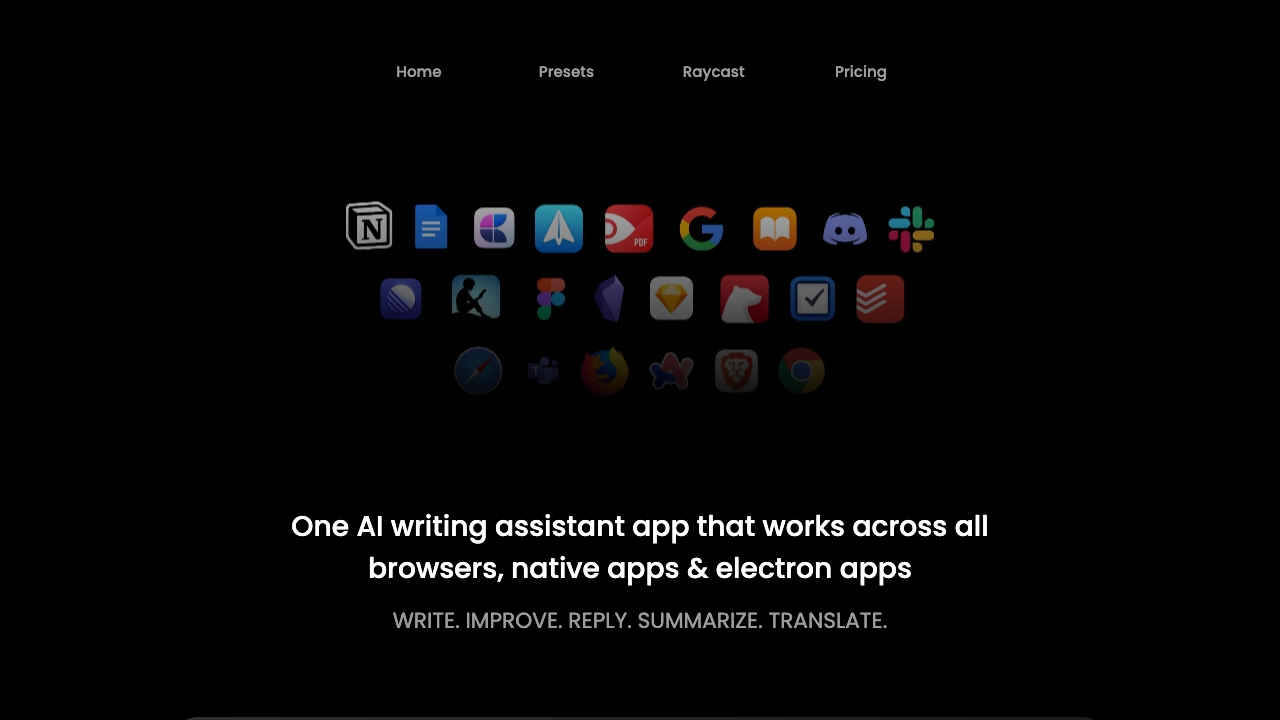
Writers Brew
Title: Enhance Your Writing with Writers Brew: The Ultimate AI Writing Assistant for macOS and More Meta Description: Discover how Writers Brew, the leading AI writing assistant app for macOS, can help you write better and faster on various platforms. Writers Brew: Your Go-To AI Writing Assistant for macOS and Beyond Are you looking to improve your writing skills and boost your productivity? Writers Brew is an innovative AI writing assistant app designed for macOS and other platforms, helping users create high-quality content with ease. Why Choose Writers Brew? Enhanced Writing Speed: With Writers Brew, you can write faster than ever. The app's AI technology provides real-time suggestions, allowing you to streamline your writing process. Improved Writing Quality: Writers Brew not only speeds up your writing but also enhances the overall quality. The app offers grammar checks, style recommendations, and vocabulary enhancements, ensuring your content is polished and professional. Cross-Platform Compatibility: Whether you’re on macOS or other platforms, Writers Brew adapts to your needs, making it accessible wherever you go. User-Friendly Interface: The intuitive design of Writers Brew makes it easy for anyone to start writing effectively. You don’t need to be a tech expert to benefit from its powerful features. Tailored Suggestions: Writers Brew learns your writing style over time, offering personalized suggestions that fit your unique voice and tone. In conclusion, Writers Brew is the ideal AI writing assistant app for macOS users who want to write better and faster. Experience the difference today and elevate your writing to the next level with Writers Brew!
Category:code-it ai-app-builder
Create At:2024-12-15
Writers Brew AI Project Details
What is Writers Brew?
Writers Brew is an AI writing assistant app for macOS that seamlessly works across all browsers, native apps, and electron apps. It helps users write better and faster by providing various writing tools, generating text, improving grammar and fluency, summarizing content, and translating text.
How to use Writers Brew?
To use Writers Brew, simply download and install the app on your macOS. After activating the app with your email, license key, and OpenAI key, you can access it in three different ways: as a full app, a menu bar app, or a dropdown app. The app can be used in text editors, browsers, and other applications. You can generate text, edit existing content, reply to emails, extract text from images, and more using the AI-powered features of Writers Brew.
Writers Brew's Core Features
- Seamlessly works across all browsers, native apps, and electron apps
- Provides various writing tools to assist with brainstorming and writing
- Generates text to enhance existing content or create drafts
- Offers inbuilt OCR to extract text from images
- Allows users to create and save their own writing prompts and presets
- Can be accessed as a full app, a menu bar app, or a dropdown app
Writers Brew's Use Cases
- Writing articles, essays, social media posts, and other text
- Improving the quality and impact of existing content
- Crafting well-crafted email replies
- Summarizing articles or paragraphs
- Translating text between languages
- Explaining complex ideas in a simple and clear manner
FAQ from Writers Brew
Can Writers Brew be used in different applications and browsers?
Are there any pre-made writing prompts or presets available?
Can I cre