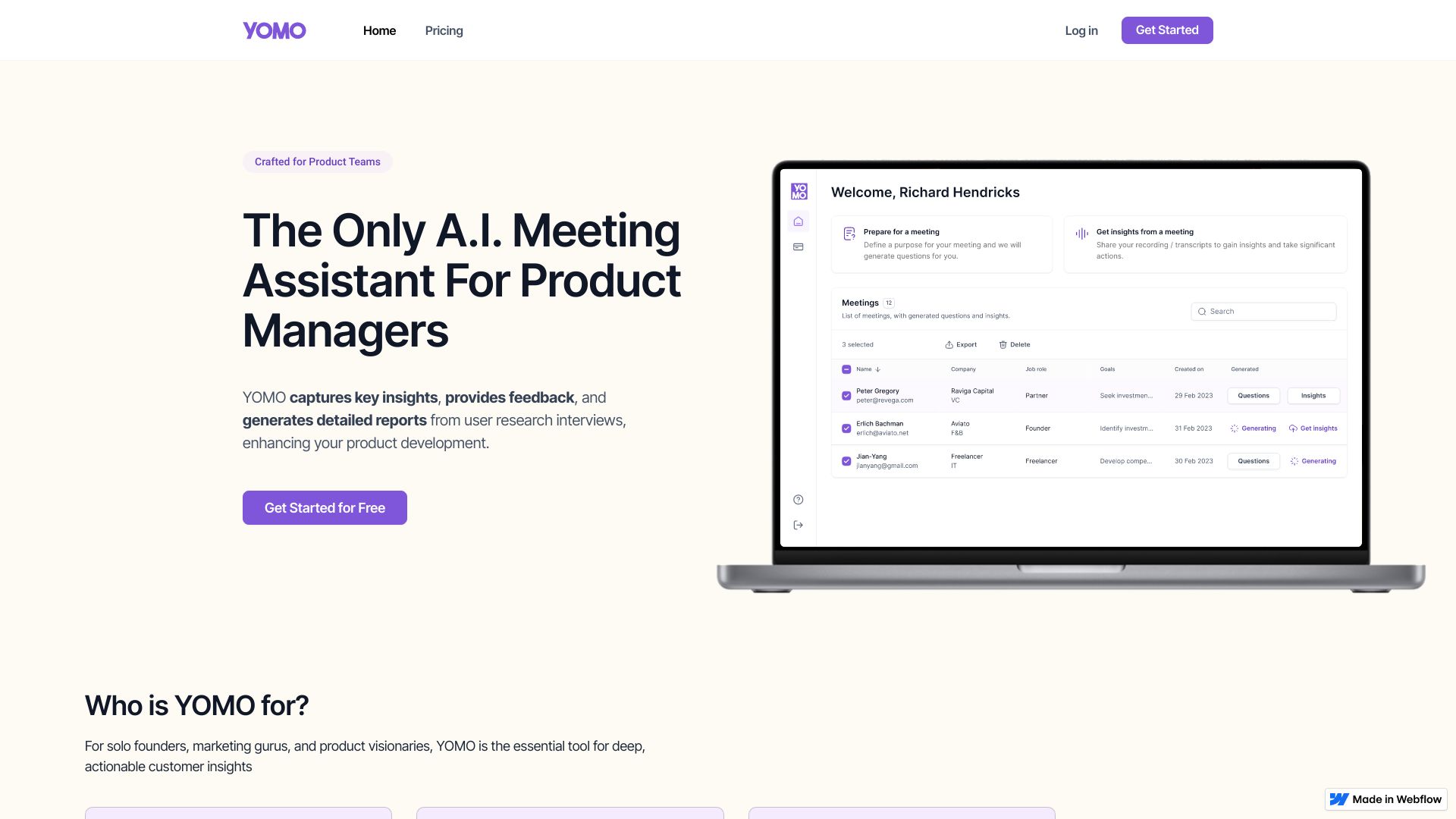
YOMO AI
AI Meeting Assistant for Product Managers In today's fast-paced business environment, product managers face numerous challenges in managing their teams and projects effectively. An AI meeting assistant can streamline communication, enhance productivity, and ensure that meetings are focused and efficient. Key Features of an AI Meeting Assistant: Automated Scheduling: The AI assistant can automatically find suitable times for meetings, taking into account the availability of all participants. This eliminates the back-and-forth emails and saves valuable time. Agenda Management: The assistant helps create and distribute meeting agendas in advance, ensuring that all participants are prepared and aligned on the topics to be discussed. Real-Time Note Taking: During meetings, the AI can take notes, capturing key points, action items, and decisions made. This allows product managers to focus on the discussion rather than on writing everything down. Action Item Tracking: After the meeting, the assistant can send out a summary of action items, deadlines, and responsible parties, ensuring accountability and follow-through. Integration with Tools: The AI meeting assistant can integrate with popular project management and communication tools, making it easy to keep everything in sync and accessible. By leveraging an AI meeting assistant, product managers can enhance their meeting efficiency, improve team collaboration, and ultimately drive better product outcomes. Embrace the future of productivity and transform your meetings today!
Category:marketing ai-analytics-assistant
Create At:2023-12-11
YOMO AI AI Project Details
What is YOMO?
YOMO is an innovative AI meeting assistant designed specifically for product managers. This powerful tool not only helps in discovering customer problems but also guides critical build decisions and shapes revenue-driving roadmaps. By leveraging YOMO, product managers can enhance their meeting efficiency and drive better outcomes for their projects.
Why Choose YOMO?
Choosing YOMO as your AI meeting assistant offers several key benefits:
- Enhances productivity by streamlining meeting processes.
- Facilitates better decision-making with data-driven insights.
- Identifies and addresses customer pain points effectively.
- Helps in strategizing and crafting impactful roadmaps.
How to use YOMO?
YOMO is easy to use. Sign up for an account, schedule a meeting, and let YOMO capture key insights, provide feedback, and generate detailed reports from user research interviews.