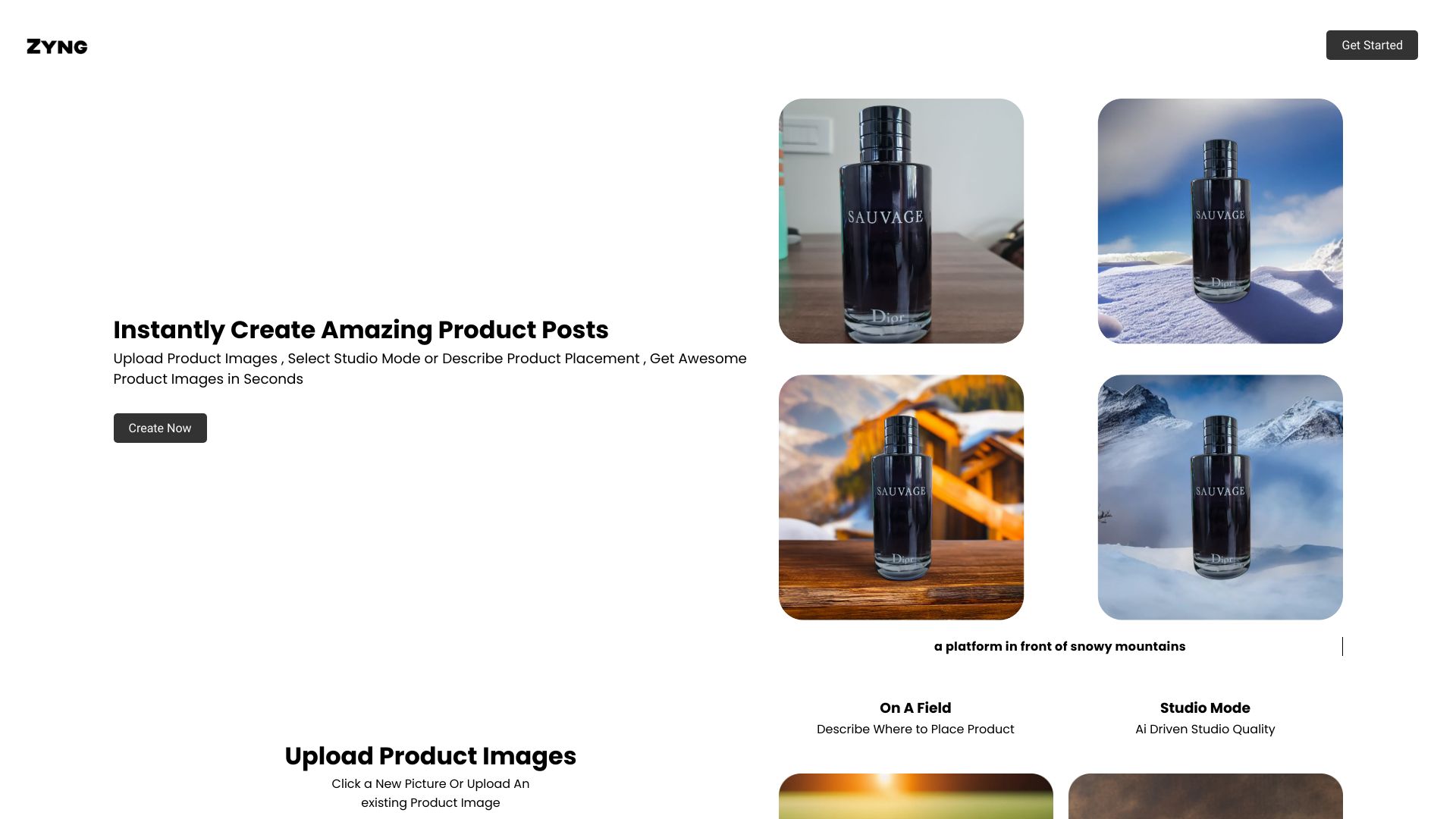
Zyng AI
Zyng: The Ultimate User-Friendly Ad Creation Tool for Effortless Product Photography Are you looking for a way to enhance your product photography without the hassle? Look no further than Zyng! This innovative ad creation tool is designed to simplify the process, making it accessible for everyone, regardless of their photography skills. Why Choose Zyng for Your Product Photography? User-Friendly Interface: Zyng's intuitive design allows users to create stunning ads with ease. You don’t need to be a professional photographer to achieve high-quality results. Streamlined Process: With Zyng, you can quickly upload your product images and customize them to fit your brand's aesthetic. The tool offers various templates and editing options to make your ads stand out. Time-Saving Features: Say goodbye to complicated software! Zyng saves you time by providing all the necessary tools in one place, allowing you to focus on what matters most—your products. High-Quality Output: Ensure your product images look professional and appealing. Zyng optimizes your photos for various platforms, ensuring they capture attention and drive engagement. Affordable Solution: Get the best value for your money with Zyng. It offers competitive pricing without compromising on quality, making it an ideal choice for businesses of all sizes. In conclusion, Zyng is the perfect solution for anyone looking to elevate their product photography effortlessly. With its user-friendly features and high-quality output, you can create eye-catching ads that attract customers and boost sales. Try Zyng today and transform your product photography experience!
Category:image ai-avatar-generator
Create At:2024-12-19
Zyng AI AI Project Details
What is Zyng?
Zyng is a creative ad buddy that allows users to easily create amazing designs in seconds. With the ability to upload products, add custom elements, and describe the scene, Zyng helps users get the perfect product shot effortlessly.
How to use Zyng?
- Upload your product image to Zyng.
- Add custom elements like words and shapes to enhance the design.
- Describe the desired scene to create the perfect shot.
- Get your desired shot in seconds.
Zyng's Core Features
- Upload product images
- Add custom elements
- Describe the scene
- Quickly generate product shots
- User-generated designs
Zyng's Use Cases
- #1 E-commerce product photography
- #2 Advertising campaigns
- #3 Social media graphics
- #4 Web design
FAQ from Zyng
Are the designs created by Zyng?
Can I see examples of designs created with Zyng?
How can I contact Zyng for support?
Zyng Support Email & Customer service contact & Refund contact etc.
Here is the Zyng support email for customer service:
Zyng Pricing
Zyng Pricing Link: